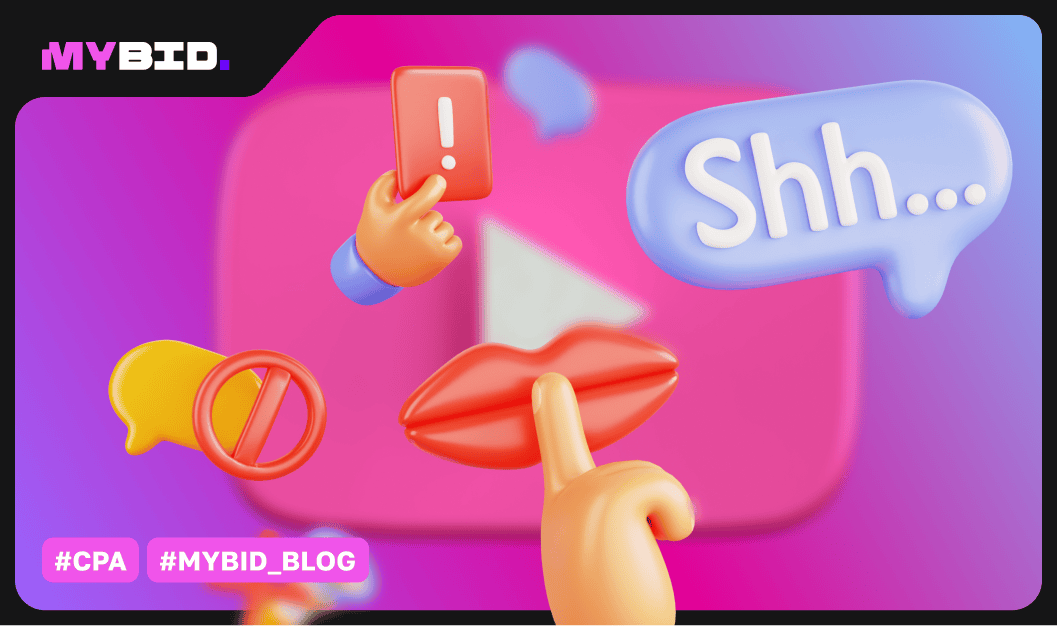
Gone are the days when you could make money easily by copying and distributing content illegally without facing consequences. Today, large companies have entire legal teams ready to take action against anyone infringing on their intellectual property. Algorithms of many online platforms are also becoming increasingly sophisticated in detecting copyright violations. YouTube, a leader in this space, processes gigabytes of videos and music every minute, and it's surprisingly easy to violate copyright rules, even by accident.
Today, we’ll dive into what copyright is, how YouTube detects prohibited content, how to avoid warnings, and how to bypass these restrictions.
Copyright is a documented right to intellectual property that protects it from unauthorized distribution. Simply put, only the owner of the video, music, or any other content has the exclusive right to use it as they see fit. They alone can decide who can use their content and how it can be monetized on platforms like YouTube.
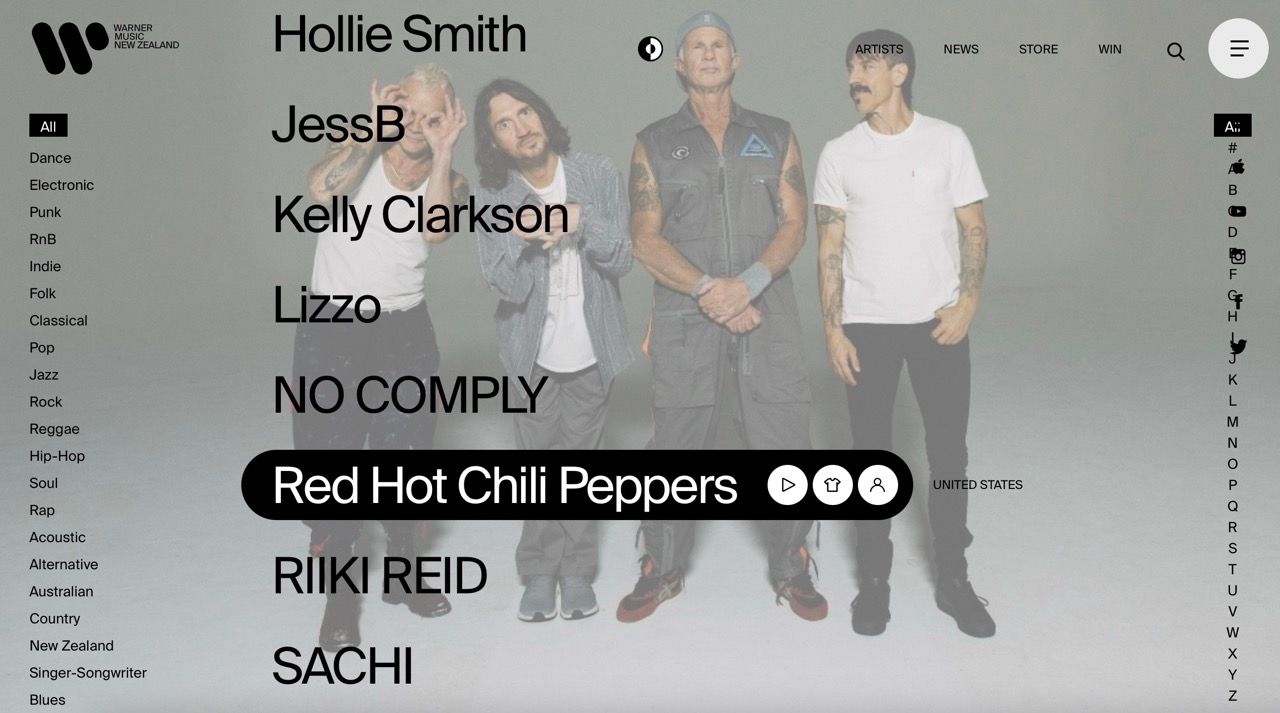
Information on the artists you are interested in can be found on the record labels where they are signed.
If you want to use someone else's copyrighted content, you need to formally ask the license holder for permission. You can do this directly if the original creator has provided contact details, or through special services integrated into the video hosting platform. This is the only safe way to avoid having your video deleted or, in the worst-case scenario, your channel being completely blocked.
There are several myths about copyright evasion that many users still believe:
The truth is, almost all content is protected by copyright law, no matter how old it is. Previously, cutting music or video into short fragments was a legal way to bypass YouTube algorithms, but these have since improved significantly. To know how to bypass them, you need to understand how violations can be detected.
YouTube offers several tools to help manage and protect copyrighted content, catering to both large companies and individual creators who may not post videos and music regularly.
One method of detecting copyright violations is through direct complaints, often described as "person-to-person." For instance, if User 1, who owns the license for certain content, discovers that User 2 has posted it on their channel without permission, User 1 can submit a complaint to YouTube requesting the removal of User 2's video. 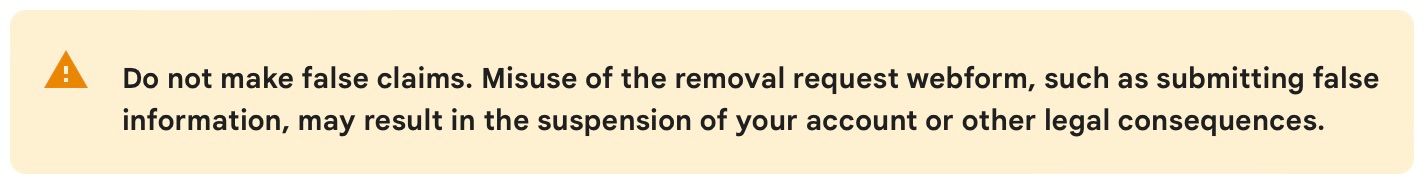
There are also provisions for counterclaims in case of disputes.
The Match Tool helps identify full or partial copies of your videos and music on other channels. When a match is found, YouTube sends notifications to your personal account. You then decide on a course of action for the violating content: take no action, send a removal request, or contact the violator to discuss the issue.
To access the Match Tool, you need to:
The Content Checker program assists copyright holders in finding and removing videos that have been uploaded in violation of copyright. This program allows for bulk deletion requests and can be accessed by filling out a form.
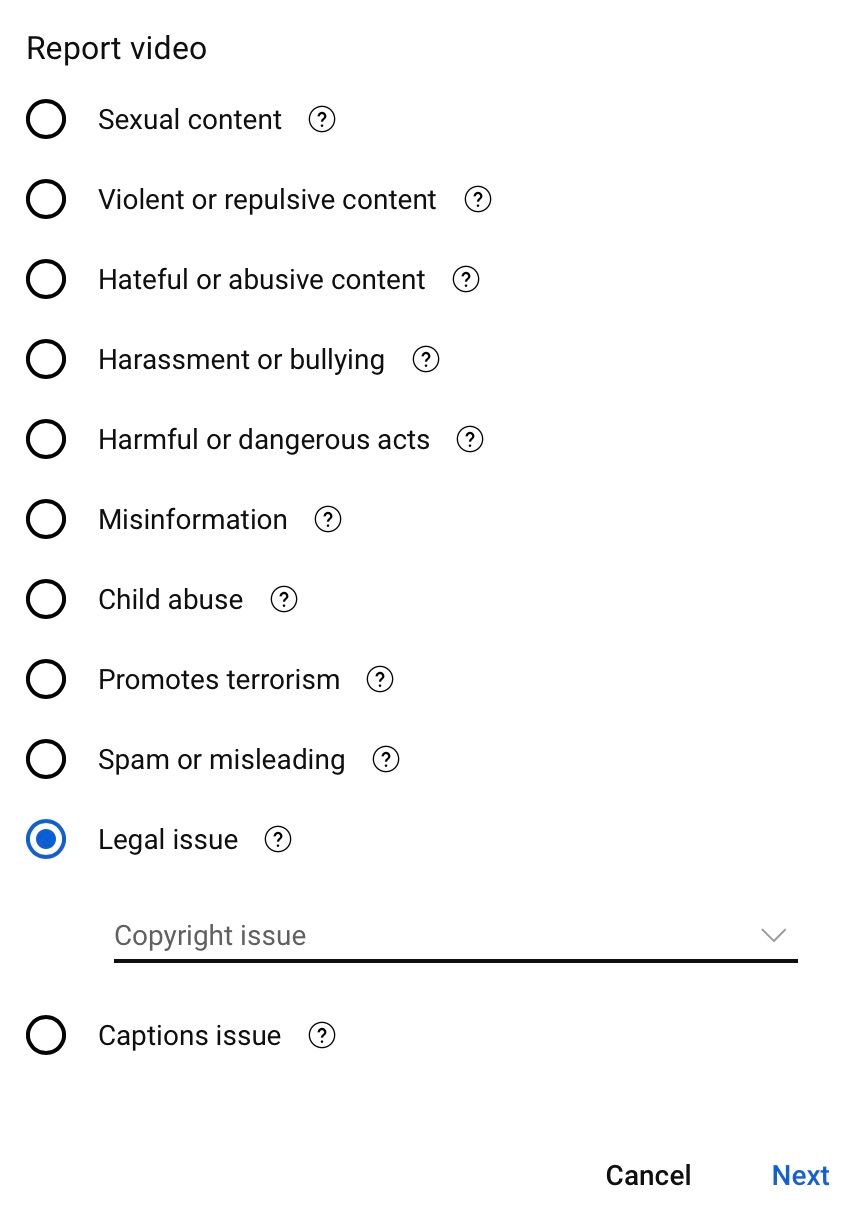
It simplifies the process, enabling complaints to be sent with just a few clicks.
Content ID is an automated system for identifying copyrighted content. When Content ID scans music and videos, it compares them to a database provided by copyright holders. Every video uploaded to YouTube undergoes this automatic verification process.
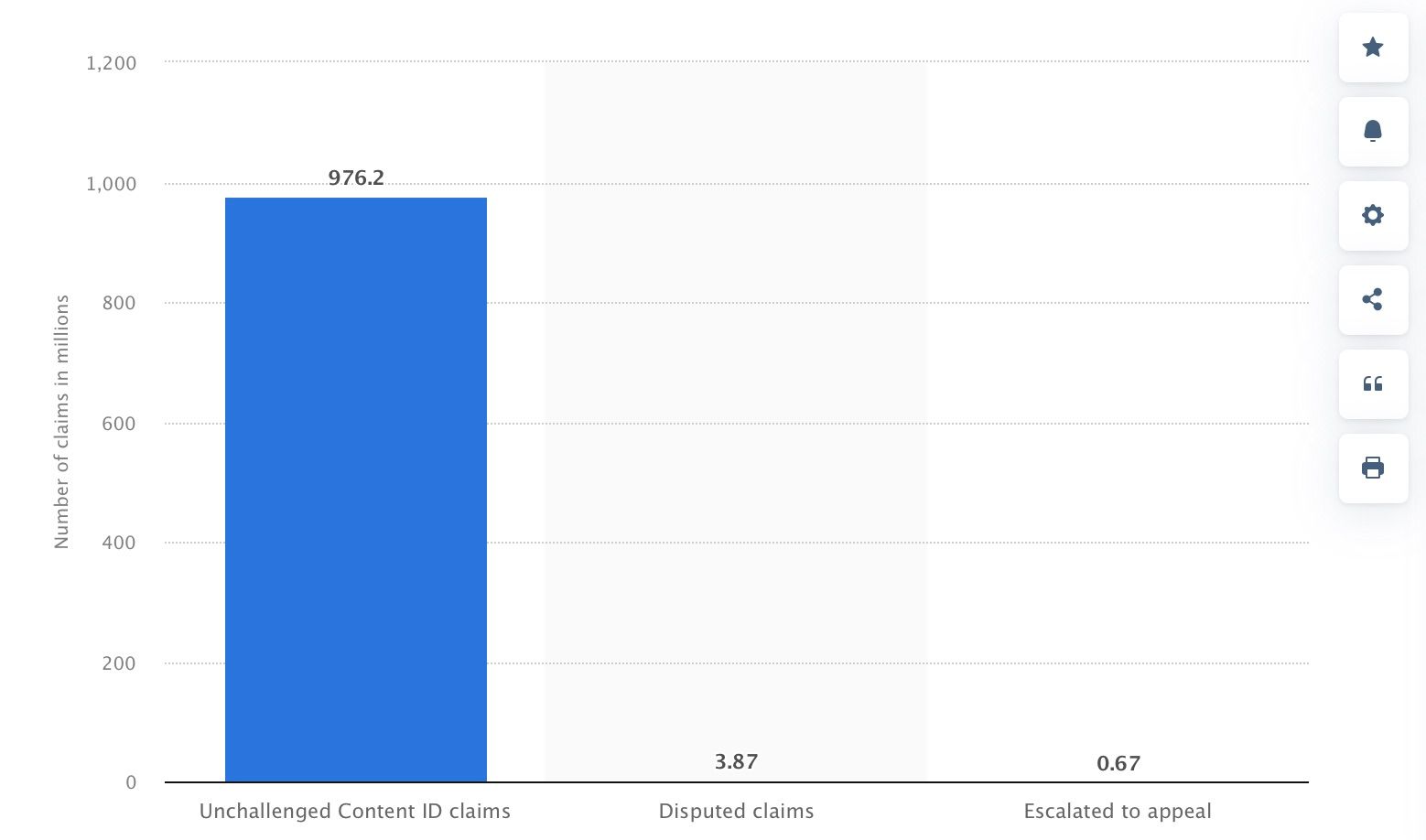
In the first half of 2023 alone, Content ID identified nearly a billion violations.
When a match is found, the content is subject to the copyright holder’s policy, which can include blocking the content, monetizing it through ads, or tracking view statistics.
To use the Content ID system, you must meet several requirements:
When you upload a video or audio file to YouTube, the platform automatically checks for copyright compliance. This verification process happens during the upload and doesn't require you to publish the file immediately. YouTube's Content ID algorithms take a bit longer to analyze because they scan an extensive database of licensed and copyrighted content. This analysis can take up to 10 minutes. If your content passes the verification, you'll see a green checkmark in the "Copyright" column. If there are issues, a yellow or red icon will indicate detected violations.
If you plan to use a video or a fragment of it in your own content, you can check the availability of licenses through special tools like eProves.
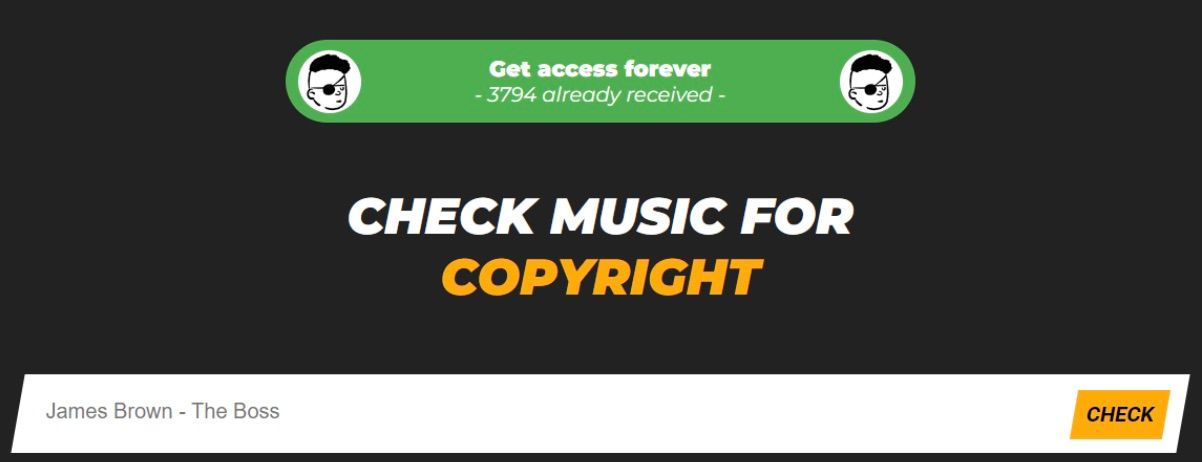
Here's how you can do it:
These tools produce results in just a few seconds, but they only search through YouTube's library. This means you won't have a 100% guarantee that the track is free for use, but it will ensure the content passes the Content ID check. Additionally, eProves offers a database of copyright-free music containing more than 10,000 songs.
Bypassing copyright on YouTube is becoming increasingly difficult due to Google's extensive technical capabilities and dedicated team of specialists. They quickly close any loopholes users discover. For instance, YouTube used to overlook content up to 30 seconds long, but now it can recognize a violation in as little as three seconds.
One potential solution is to make your content more unique This applies to both video and music content. However, this approach isn't foolproof. While it might bypass YouTube's algorithms, there's always the risk that the original content owner will notice. If they file a complaint, YouTube will investigate. If the claim is valid, your video will be removed, and you'll be required to attend Copyright School.
Despite these risks, making content unique remains one of the most effective ways to navigate copyright issues.
Here are several ways to make your video stand out:
Music restrictions can also be bypassed, but the possibilities are slightly less than with video:
In general, using a combination of these techniques can help you change your material enough to avoid copyright issues. It will differ significantly from the original and will not fall under copyright restrictions.
The simplest way to avoid copyright issues is to create your own unique content. While making original videos is feasible for most, composing music can be more challenging. Fortunately, there are AI tools that can generate music based on text prompts.
Otherwise, before adding music to your videos, it's important to check its copyright status. This can help prevent unintentional violations and ensure you’re using the music legally.
Apart from this, there are several other ways to avoid copyright accusations.
The first one is to use openly licensed materials. These materials are created specifically for non-commercial use and can be used without restrictions. A popular resource for this is Creative Commons, an international non-profit organization that promotes the free sharing of ideas, knowledge, and culture. Instead of the traditional "All rights reserved," Creative Commons operates under their motto of "Some rights reserved."
On Creative Commons, users share their work and specify how others can use it.
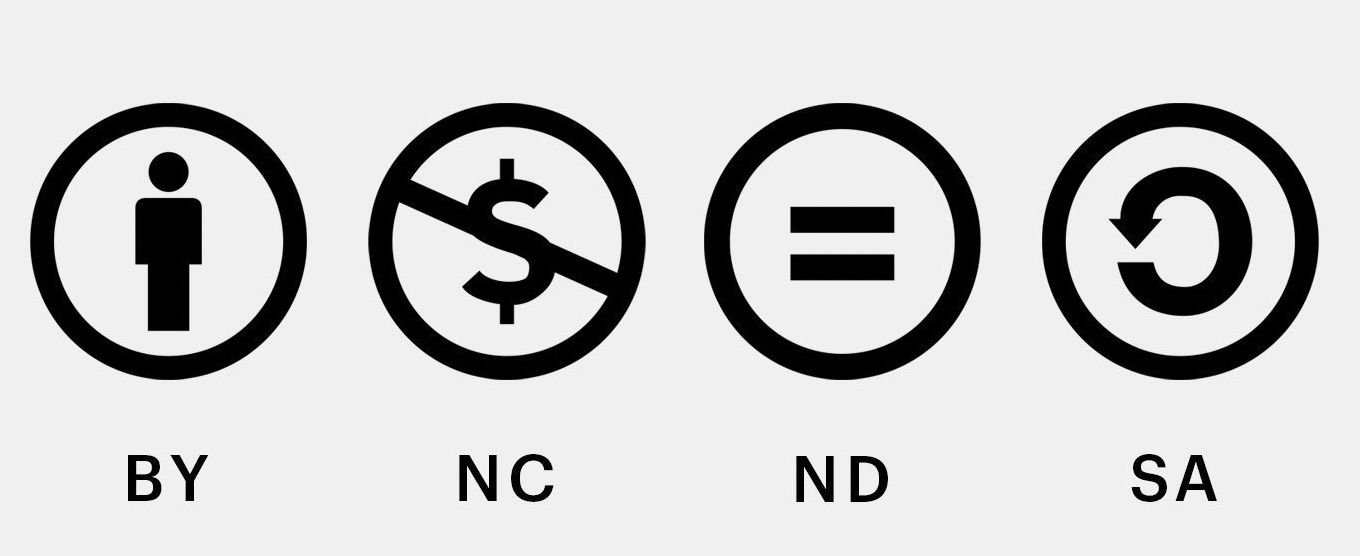
Here are the four types of Creative Commons licenses:
These licenses can be combined in various ways at the author’s discretion. By following these guidelines, you can use Creative Commons materials without worrying about copyright issues.
If you have a budget, another option is to purchase licenses and rights to use copyrighted materials. This allows you to legally use the content with full protection under the law. For instance, YouTube offers a Creator Music catalog where you can buy music for your videos (currently available in the USA).
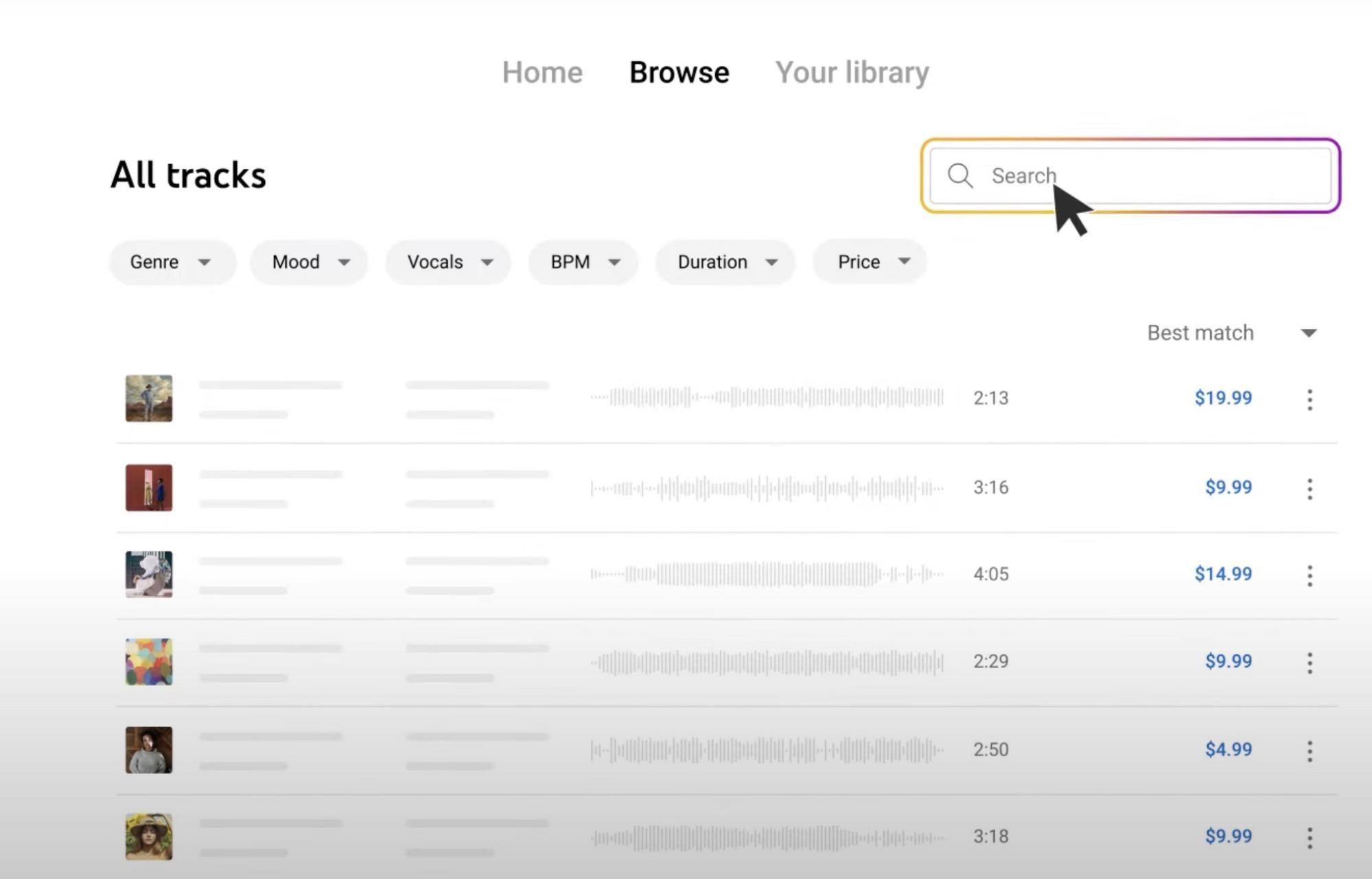
Creator Music catalog where you can buy music to use. Available in the USA only.
The last option is to request the copyright holder for permission to use his copyrighted materials on your channel. If you need to use a specific piece of content, reach out to the copyright holder and request permission. While this might not always work, if you do get permission, make sure to get it in writing to avoid any future disputes.
In some cases, you can use copyrighted content without permission under certain exceptions, such as "fair use" in the USA. Fair use allows content creators to include copyrighted material in their work for purposes like commentary, criticism, parody, and education.
The following factors are considered to determine fair use:
These guidelines help balance the interests of copyright holders with the need for creative freedom.
YouTube also aims to balance the rights of copyright holders with creators’ freedom of expression.
YouTube itself says, "One of the goals is to find a compromise between the requirements of the copyright holder and the author’s freedom of expression."
In today’s digital age, even the smallest piece of data can belong to someone. So, it’s crucial to double-check anything you add to your YouTube videos. Thankfully, you’ve got some handy tools to help with this: YouTube’s built-in Content ID algorithm, specialized verification services, and entire music archives that don’t require a license. Using these resources is your best bet to steer clear of violations, especially since YouTube’s copyright-protection algorithms are always getting smarter and harder to outsmart.
Now, if you’re looking to expand your reach beyond YouTube, the MyBid advertising network is a great option. MyBid offers several high-converting advertising formats like push notifications, In-page Push notifications, video ads, banner ads, native ads, and pop ads. The platform will also assign you a personal manager to help you set up your advertising campaign, select the right format, and answer any questions you might have.