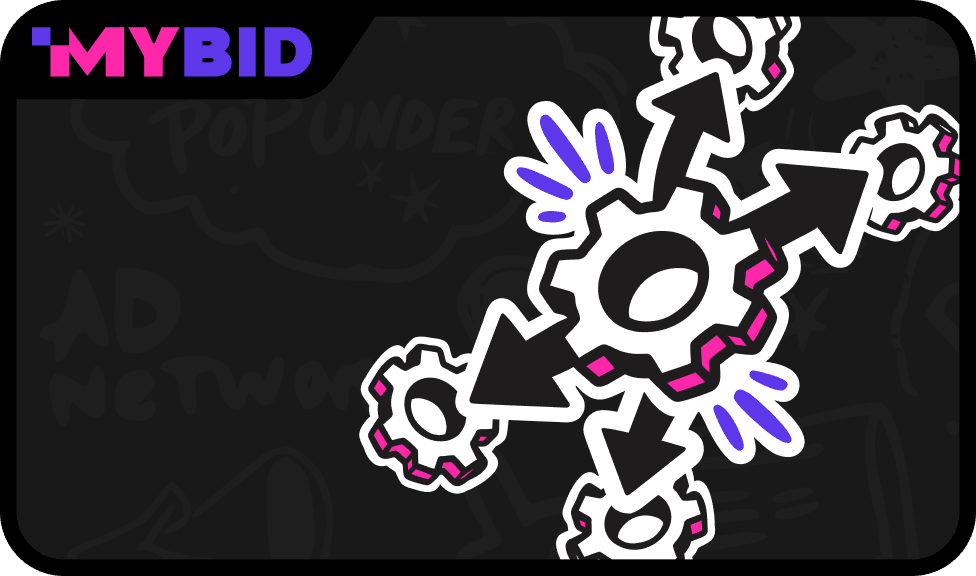The Optimizer is an automation tool designed to manage traffic sources based on performance metrics. It enables precise ad optimization by automatically blacklisting sources that fail to meet defined conditions. When specific criteria are triggered—such as high spend without conversions or a low conversion rate—the system blocks those sources, protecting your advertising budget and maintaining a profitable traffic flow. This supports the use of effective campaign optimization techniques and contributes to improved marketing ROI.
Why the Optimizer Matters
The Optimizer is not just a convenience tool—it is a safeguard for sustainable and profitable advertising. By automating traffic source management, it ensures that campaigns are continuously refined without requiring constant manual oversight. Its importance lies in several key areas:
- Budget Protection Inefficient traffic sources can quickly drain ad spend without delivering results. The Optimizer automatically blocks these sources, preventing wasted budget and reallocating spend toward higher-performing placements.
- Consistent Performance With rules applied in real time, campaigns adapt dynamically to changing traffic quality. This consistency helps maintain stable ROI and prevents sudden drops in performance caused by unprofitable sources.
- Scalability and Efficiency Manual monitoring becomes impossible at scale. The Optimizer allows advertisers to manage thousands of traffic sources simultaneously, applying precise rules that would otherwise require hours of manual work.
- Data-Driven Decisions Every block is logged and traceable, giving advertisers full visibility into why a source was excluded. This transparency supports smarter long-term strategy and campaign optimization.
In short, the Optimizer is essential because it transforms campaign management from reactive to proactive—protecting budgets, improving ROI, and enabling advertisers to scale with confidence.
How to Set Up Rules
- Go to the “Optimizers” section.
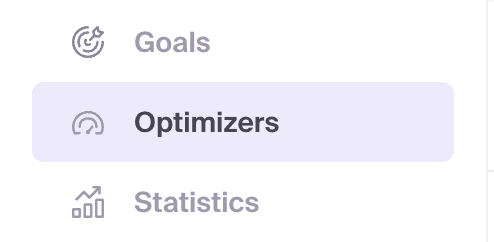
- Click “+ Create Optimizer.”
- Assign a clear, descriptive name (e.g., “Block high eCPA sources”).
- Select the time interval for data analysis (e.g., last 7, 14, or 30 days).
- Define rule conditions using “AND” logic — both conditions must be met. 5.1. If using metrics such as Ad Conversions, eCPA, ROI, or Revenue, you must specify the associated goal.
Note: You can combine up to four rules using “OR” logic — if any one condition is met, the rule will be triggered.
- Combine different rules for better results. Add up to four of them using “OR” logic (any single condition being met will trigger the rule).
- Click “Create” to finalize your new Optimizer.
- Go to the settings page of any active campaign, or create a new one. In both cases, you will find the “Optimizer” section.
- Link your new Optimizer to the campaign (or create one directly during campaign setup).
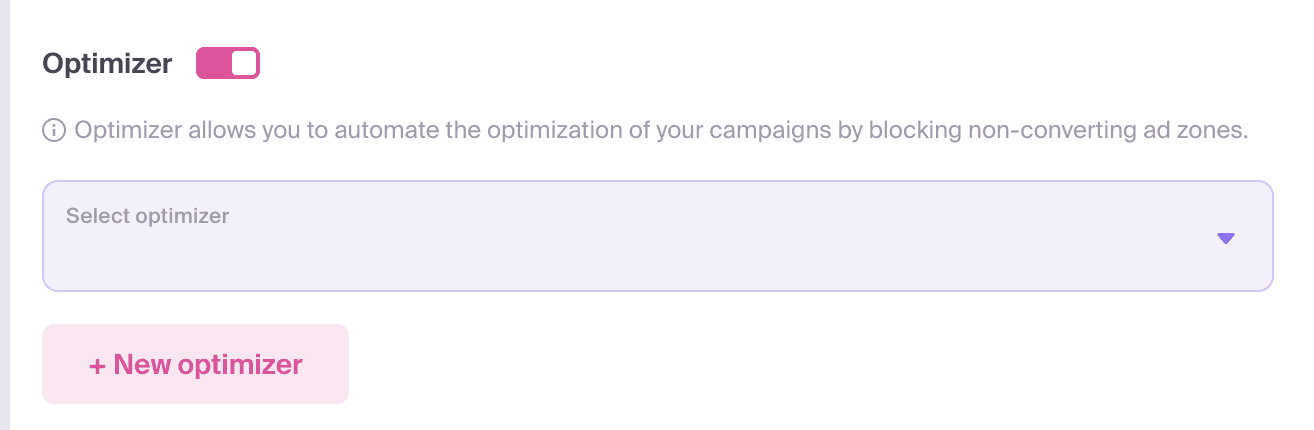
- Save your campaign, monitor performance, and track results in the “Blocked Sources” tab.
This configuration enables automated campaign optimization, helping you manage budget allocation more effectively by filtering out inefficient traffic and reducing unnecessary marketing spend.
History Log
The “Blocked Sources” section provides detailed logs of rule triggers, affected campaigns, and traffic behavior. You can manually unblock a source, but if it meets the rule conditions again, the Optimizer will automatically reapply the block. This ensures consistent advertising monitoring and optimization.
Recommended Rules
- Performance-based source optimization Impressions > 10,000 AND CTR < 0.01% Interval: Last 7 days Purpose: Filters low-engagement traffic (e.g., bots)
- Non-converting spend protection Spend > $5 AND Conversions < 1 Interval: Last 30 days Purpose: Blocks sources with spend but no ad conversion
- High eCPA source elimination Conversions ≥ 5 AND eCPA > $15 Interval: Last 14 days Purpose: Removes costly sources, supporting ecpa marketing
- ROI protection rule Spend > $10 AND ROI < 0% Interval: Last 30 days Purpose: Identifies consistently unprofitable sources, improving measuring marketing ROI
These rules contribute to programmatic campaign optimization, display ad optimization, and ppc campaign optimization, helping advertisers increase ad revenue and improve optimization for ad delivery.
Rules to Avoid
- Profit-killer rule Conversions ≥ 1 AND Spend > $0.40 Effect: Blocks all converting sources, including profitable ones
- High-ROI blocker ROI > 100% AND Spend > $1 Effect: Eliminates your most efficient sources
- Micro-transaction blocker Conversions ≥ 1 AND Revenue < $2 Effect: Blocks low-AOV and lead generation sources
Avoid these configurations to preserve valuable traffic and ensure effective marketing optimization.
Additional Information
- The Optimizer analyzes traffic received before it was added to a campaign.
- Removing an Optimizer from one campaign does not disable its rules in others.
- All actions taken by a deleted Optimizer remain active in the campaign.
- Data is checked hourly, so blocked source metrics may slightly exceed the thresholds you set.
For advertisers focused on ad set budget optimization and mobile ad optimization, the Optimizer offers a scalable solution to enhance traffic quality and drive ad revenue growth.