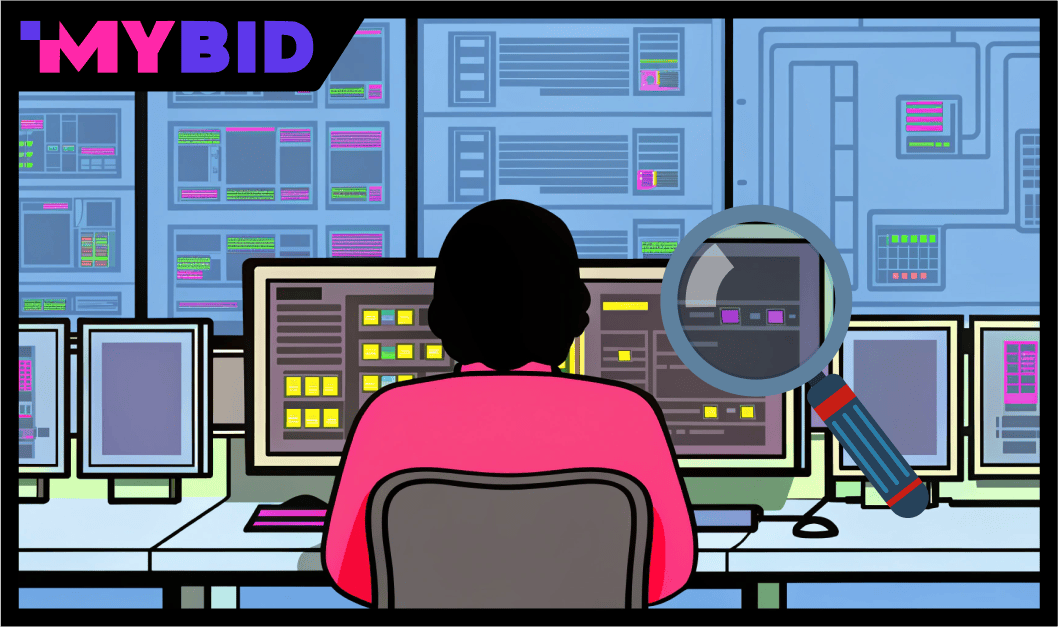
In the age of AI, social networks and search engines tighten the screws faster than a 20th-century dictator on a power trip.
And for media buyers, it’s an endless arms race against the algorithms. But here’s the kicker — the ones who move first (that’s you) always have the upper hand. You set the rules, the systems just try to keep up.
If you want your golden funnel to stay alive — and those sweet commissions to keep rolling in — you need an anti-detect browser. Period. But what if you’re broke? Not every newbie has $10–15 lying around for a starter plan, let alone extra cash for profiles and proxies.
Good news: there’s another way. You can build your own anti-detect setup — a scrappy sidekick that’ll help you launch campaigns without getting nuked on day one.
Read also: Discover the power of ad personalization, Learn how to monetize apps in Huawei App Gallery and Use 19 must-have arbitrage tools.
Earn with MyBid — Simple. Stable. Profitable. MyBid is the platform where affiliates and advertisers squeeze every drop of value from their traffic.
For Advertisers:
For Publishers:
Test-drive MyBid — plug in and start earning today. Sign up now and unlock the full toolkit.
Why Ad Platforms Crack Down on Arbitrage It’s not rocket science — companies don’t want to be tied to shady verticals. Aggro creatives, sketchy formats, moderation evasion — all of that can tank a brand’s rep. So the algorithms fight back: they analyze behavior, fingerprints, IPs, and a dozen other signals to sniff out suspicious activity before it even starts.
We’ve built a workaround to dodge Google strikes on certain ad formats. Keep reading.
What Is an Anti-Detect Browser? An anti-detect browser is a tool that masks your digital fingerprint. It lets you:
- Spoof your IP and User-Agent
- Modify your device fingerprint
- Run multiple accounts without bans
- Emulate normal user behavior
The goal? Make sure the ad platform can’t tell you’re a media buyer.
What Data Needs to Be Hidden To build a working anti-detect, you need to know what the algorithms are watching:
- Your IP — obvious, but critical
- Cookies — to track your past activity
- User-Agent — reveals your browser and OS
- Fingerprint — your browser’s unique digital ID
- Local storage — site data saved in your browser
- Session files — info tied to your current session
If you don’t mask this stuff, you’re toast. The system will ID you and hit you with a preemptive ban.
How to Build a DIY Anti-Detect Browser on Firefox in Minutes No fluff — here’s the core setup to turn vanilla Firefox into a halfway-decent anti-detect. Forget team features or fancy dashboards — this is barebones but gets the job done.
1. Install Mozilla Firefox
2. Create a new profile and max out privacy settings
3. Add these extensions:
4. FoxyProxy Standard — for IP rotation
- Facebook Container — isolates Facebook
- PrivacyPossum — blocks trackers
- Fingerprint Shield — masks your fingerprint
- Language Switch — changes interface language
- Ghostery — blocks ads
- Spoof Timezone — fakes your time zone
Once set up, your browser will hide the key signals that platforms use to ID you.
Built your anti-detect? Great. Now pick a solid payment system — that’ll also lower your ban risk.
DIY Anti-Detect: Pros & Cons
✅ Pros:
- Free
- Teaches you how detection works
- Good for learning and testing
❌ Cons:
- Limited features
- No team access or scaling
- Easy to mess up the setup
- Clunky UX
- No centralized dashboard
A DIY anti-detect is a compromise. It’s fine for beginners, but not built for serious scaling.
Final Thoughts Building your own anti-detect browser is a solid learning experience — it gives you a peek under the hood of how arbitrage really works (even if it’s just surface-level). But if you’re chasing real results, use proper tools. Saving $10–15 a month might cost you way more in lost accounts, domains, and time. And that’s a trade-off no serious buyer should make.