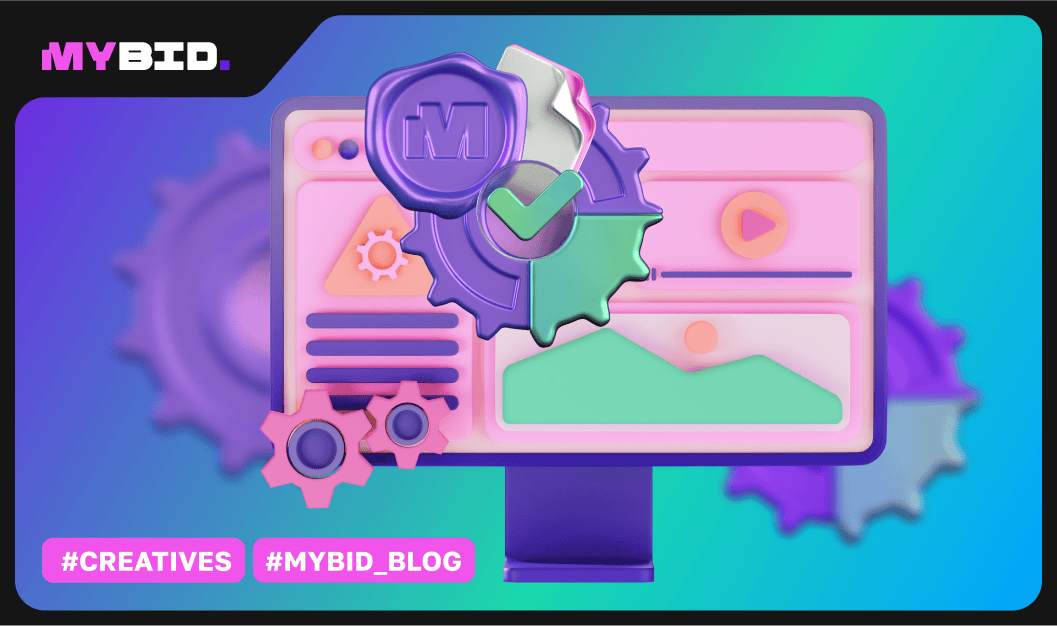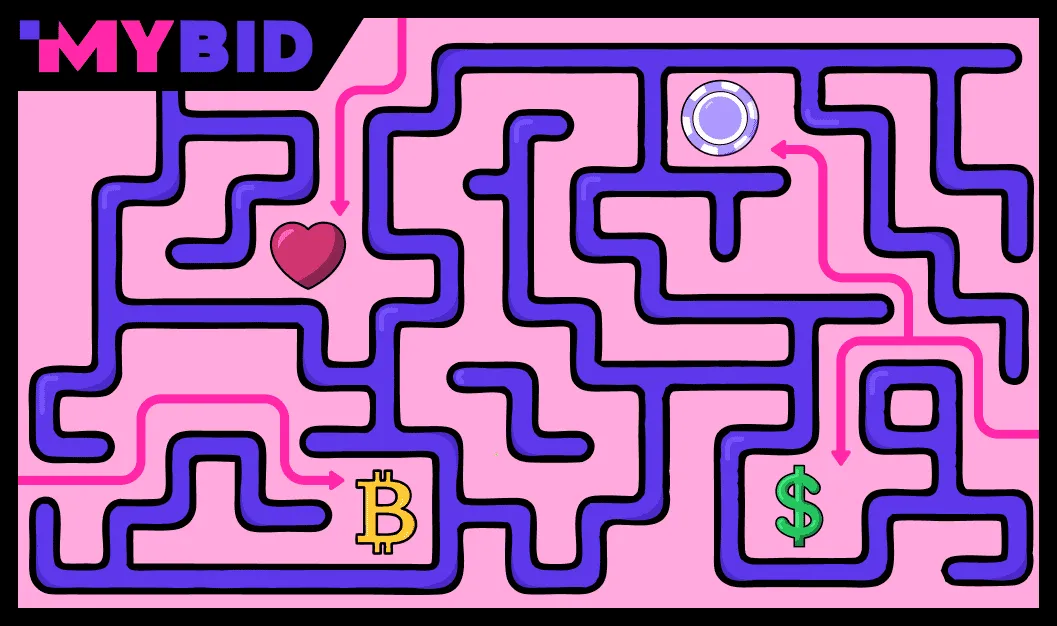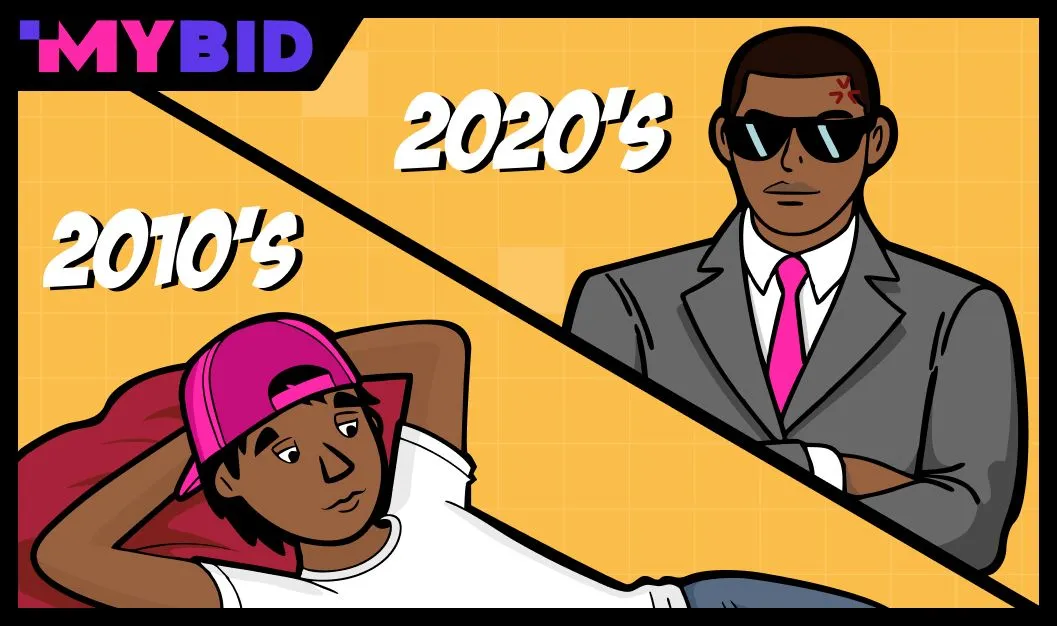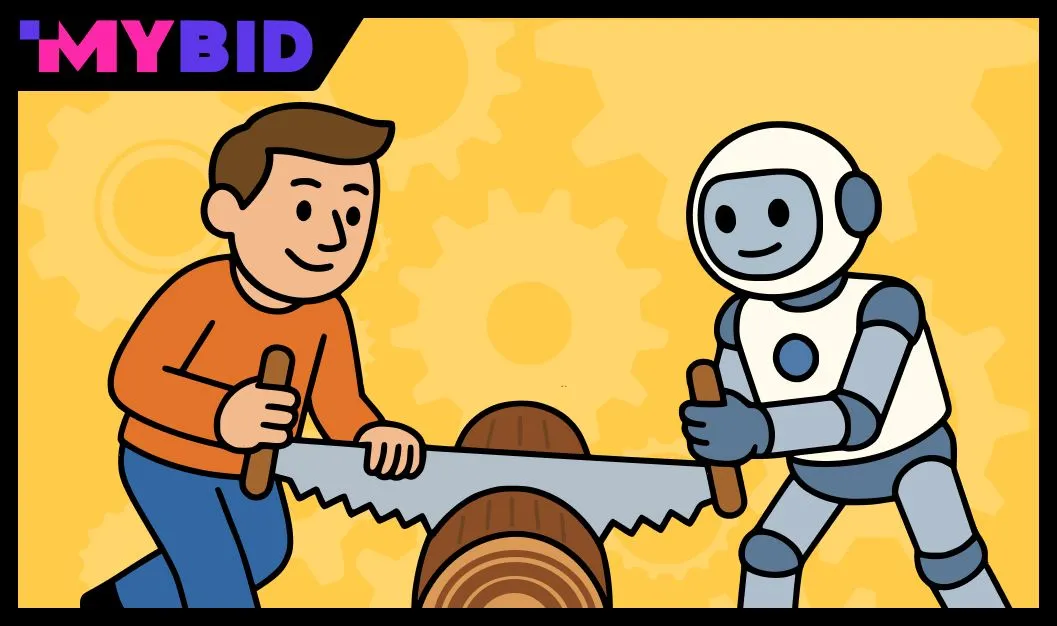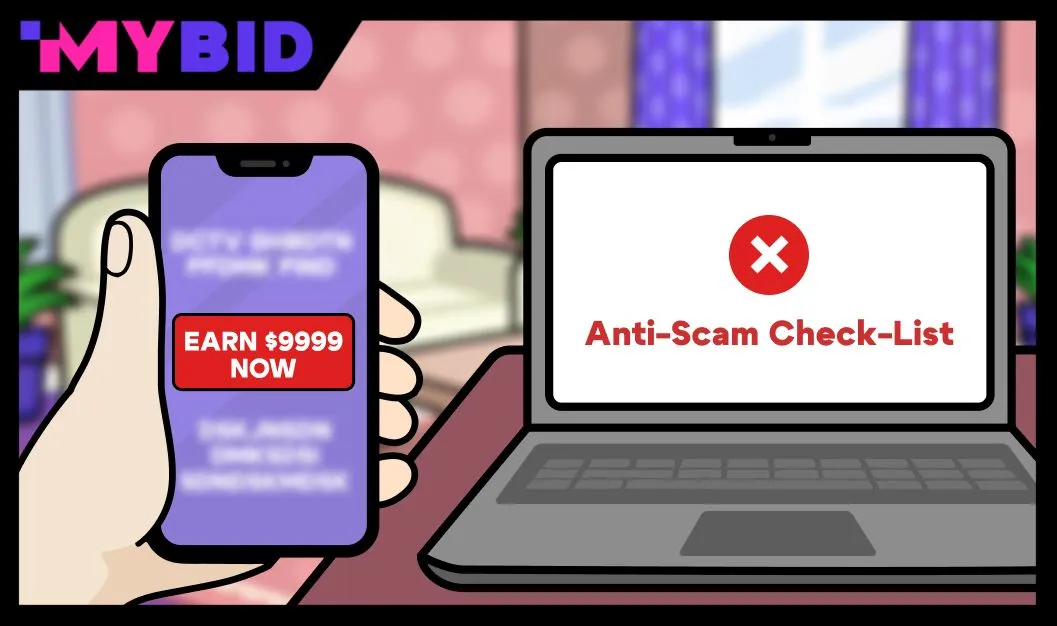The internet has become so widespread that now even big companies and small local businesses like coffee shops have their own websites. These days, having a website is basically a requirement. If you don't have any information about yourself online, it's like you don't even exist.
This idea is kind of like a modern take on the famous quote by René Descartes, "I think, therefore I am." In today's world, you could say, "I have a website, therefore I exist."
In this article, we'll give you some tips on how to make sure you don't get left behind. We'll tell you how you can create your own website, both on your own and with the help of professional web designers. We'll also cover the key things you should focus on when building your online presence.
What is a website and why is it needed?
A website is a collection of pages that you can access on the internet. These pages can have all kinds of content – text, audio, video, images, links to other resources, and so on. A website can have just a single page or many, many pages.
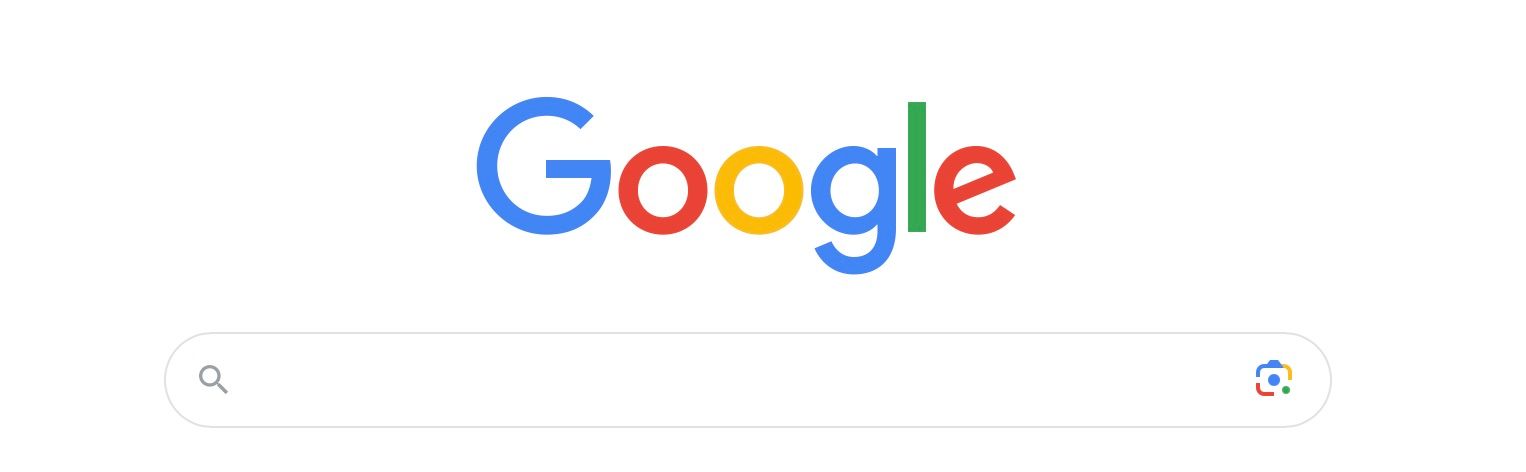
The iconic design of the main search engine.
Each part of a website has certain required elements:
- URL (Uniform Resource Locator) – this is the standardized address that lets you find the website and its pages on the internet
- Domain – this is the name part of the URL
- Hosting – this is the server where the website and all its data are stored
- Design – this is how the pages look and function, which affects the user interface (UI) and user experience (UX)
- Additional elements like pop-ups, chat boxes, and other interactive features
Websites are important for anyone who wants to share information about themselves with the world. This includes businesses of all sizes that need to attract customers, different organizations that want to showcase their services to potential visitors, and individual creators who want to display examples of their work.
 A famous photographer's website.
A famous photographer's website.
In addition to just having an online presence, websites are used for communication, sharing opinions, promoting products and services, building a personal brand, and many other purposes.
Recently, many people have started using social media instead of having a full website. Social media lets you create themed groups that search engines can find, and there are lots of tools for promotion. You also don't have to worry about managing a domain and hosting.
What types of websites are found on the Internet?
There are a few different ways to classify websites: By the number of pages, by the main type of content, by the target audience, or by the website's purpose.
The purpose of the website seems to be the most useful way to categorize them. Here are some of the main website categories based on purpose:
- Niche websites: These are focused on a single topic, like news, entertainment, technology, cars, etc. There are also "aggregator" websites that cover a wide variety of information, like YouTube.
- Corporate websites: These are owned by companies of all sizes and are used to talk about the business and the products and services they offer. They also typically have contact information and a way for customers to provide feedback.
- Marketplaces and online stores: These are platforms where people can buy and sell goods and services. This is one of the fastest-growing website categories because users really value the convenience and transparency these provide.
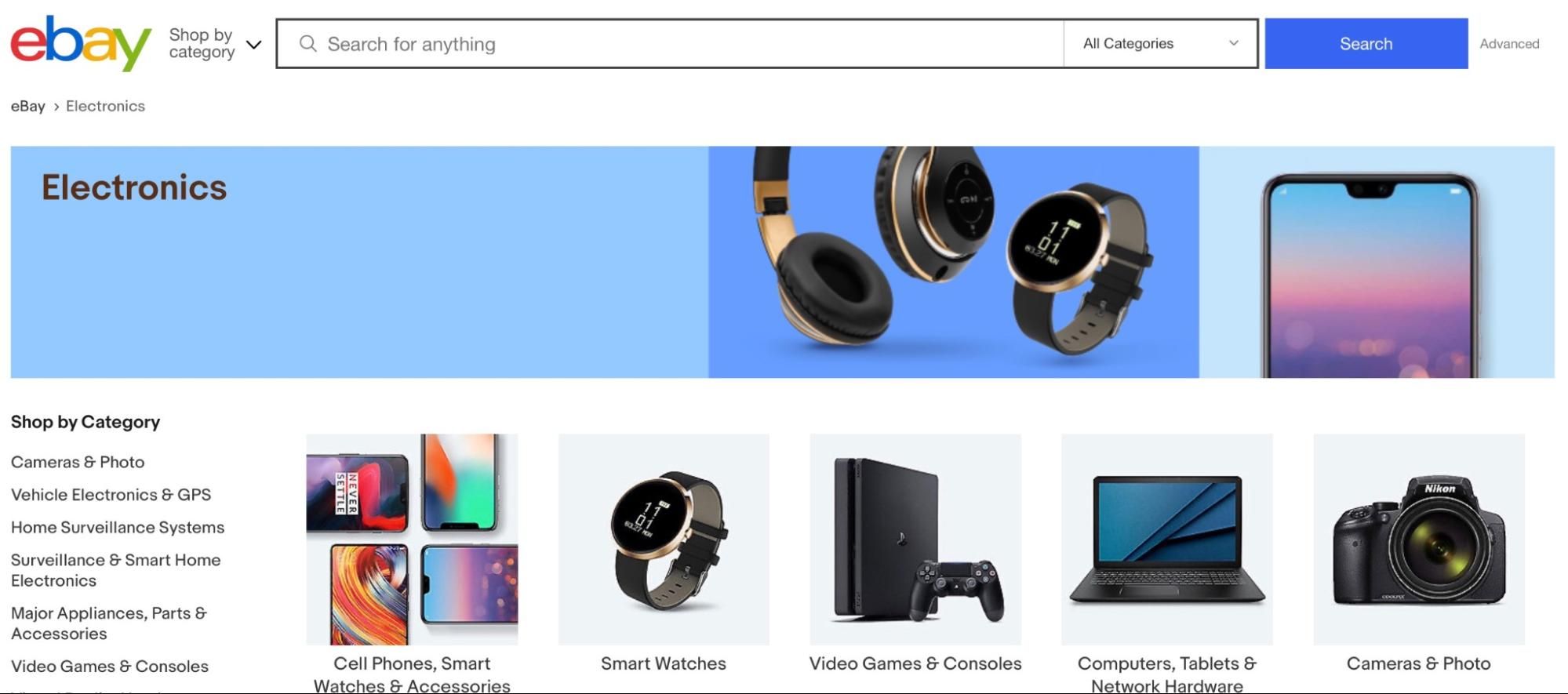
One of the biggest marketplaces of our time.
- Social media websites: These were originally just for communication between users. But they've become so popular that now even the smallest businesses have their own social media pages. Having a social media presence is basically a requirement these days since social networks have billions of users.
- Educational websites: These have become much more popular since the COVID-19 pandemic when a lot of people had to learn remotely and acquire new skills. Even though the pandemic has passed, the demand for online education remains high.
You could probably keep going and identify even more detailed website categories. But these cover the most basic and common types.
How to create a website
These days, you can create your own website in just a few minutes using website building tools or content management systems (CMS). These let you register a domain name and set up hosting for your website. Even artificial intelligence now offers services to help create web pages.
You can also create a website completely from scratch yourself or order a fully built website from a developer. If you do it yourself, you'll need to know at least HTML, CSS, and JavaScript. If you get a developer, you'll have to pay them for their work.
But no matter which option you choose, there are a few key things you'll need to figure out ahead of time:
- What's the purpose of the website? Is it for sales, reaching an audience, entertainment, or something else?
- What's the overall design and structure going to be? How many pages, layout, visuals, etc.
- What domain name will you use? The domain should reflect the website's topic or be more general.
- What platform will you use to build the website? Free CMSs like
- WordPress or website builders that don't require coding.
- Where will you host the website? There are hosting options for all budgets.
- What content will you put on the website?
Once you have those things figured out, you can start actually building the website. And don't forget to test it on different devices to make sure it's accessible and works well.
Content Management System
Content Management Systems (also called CMS engines) have become one of the most common ways to build a website these days. A CMS is special software that gives you all the tools you need to create your own website.
This is different from website builders or designers, which just provide templates, tools, and functions that you can rent or use. The main advantages of CMSs are that they are very accessible and often free to use, which is why they are such a popular choice for many users.
Let's go into a bit more detail about these CMS platforms:
WordPress
WordPress is the clear market leader when it comes to content management systems, with a 62.8% share of the market. In fact, 43.4% of all websites on the internet were built using WordPress. Some big-name brands that use WordPress include Microsoft, NASA, Harvard University, and Rolling Stone magazine, among many others.
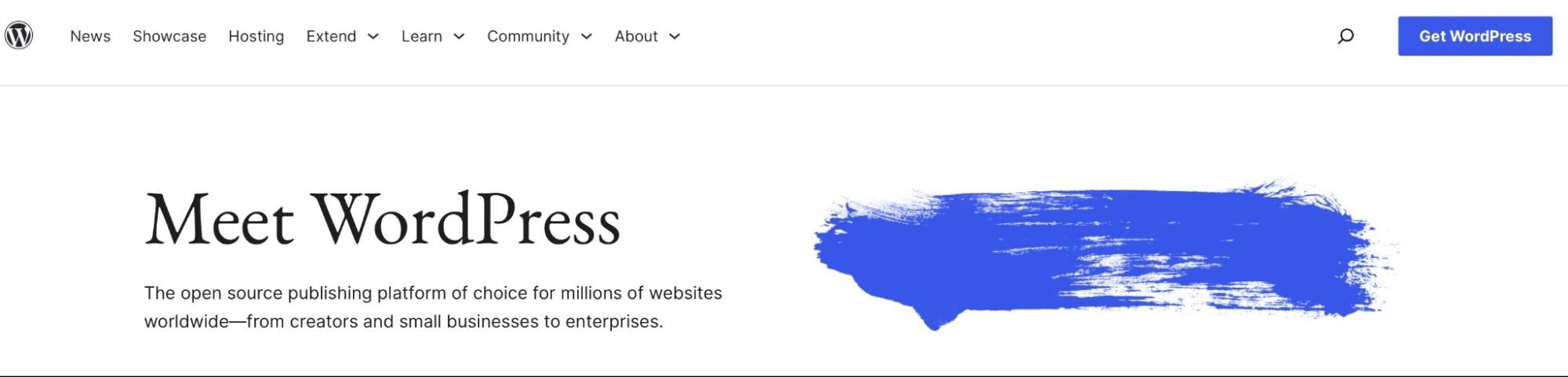
The great thing about WordPress is that it's completely free to use. To get started, you just need to download the WordPress software and set it up on your website's hosting. This gives you full control over your website data and provides you with all the necessary tools, design options, and the ability to make your website work well on different devices.
One of the standout features of WordPress is its huge library of plugins and widgets. Plugins are little programs that let you extend the capabilities of your WordPress website, like improving text readability to boost your search engine optimization.
On the other hand, widgets are tools that allow you to add specific functions to your website, such as displaying website visit statistics on a separate page. Widgets make it easy to highlight important information on your website.
Tilda Publishing
Tilda Publishing is a modular website builder, which means it's all about putting together different pre-made "blocks" to create your website. All you have to do is just drag and drop these blocks into the right order and position on your page.
Tilda has over 550 different blocks you can choose from, and each one can be customized to fit your specific design needs. You can find blocks for things like covers, fonts, image galleries, backgrounds, forms, and tons of other features.
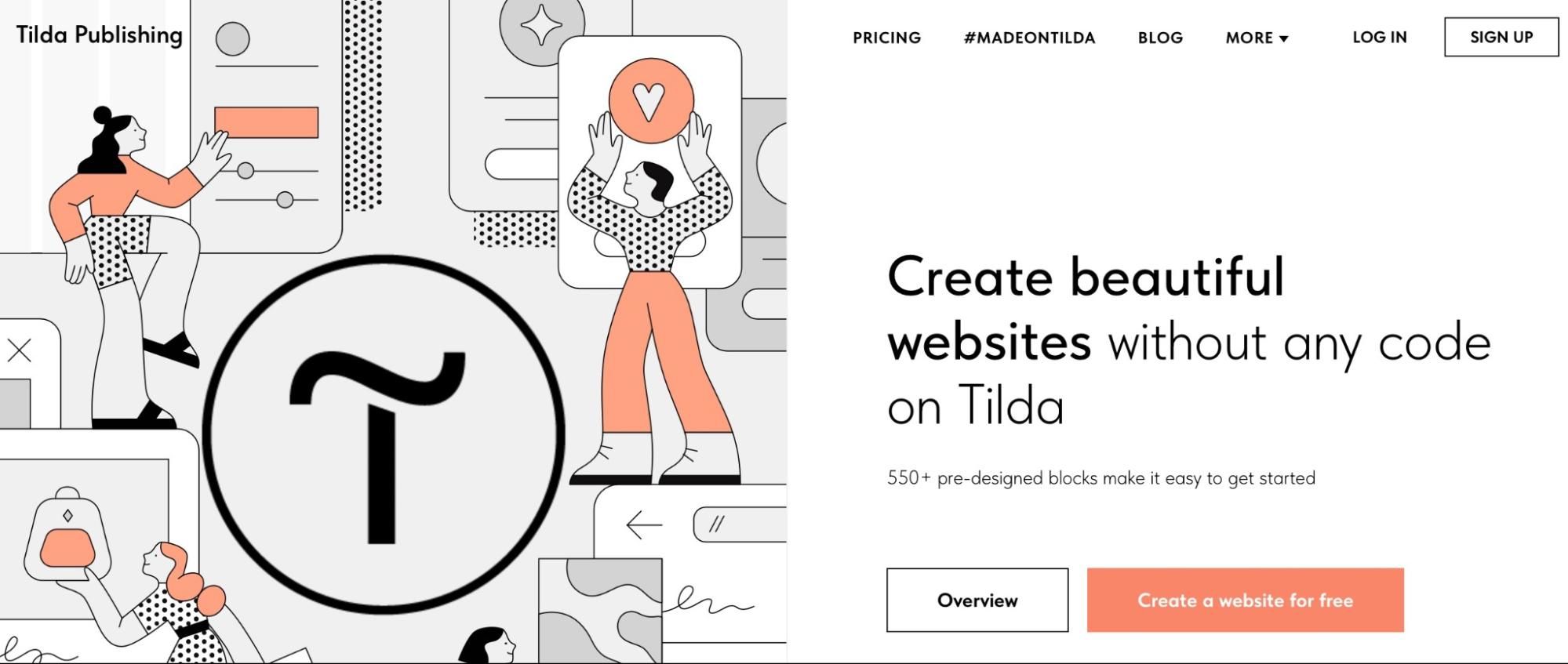
With Tilda, you can also choose from pre-made templates for different types of websites, like a single page, a landing page, an online store, a blog, online courses, quizzes, and more. This makes it easy to get started.
And the best part is, Tilda lets you create your own custom design for any block using their built-in design tools. You can also optimize the content on your Tilda-built website for search engines (SEO) without having to leave the Tilda platform.
Tilda even provides a list of recommended website hosting services you can use to publish your new website.
Bitrix24
Bitrix24 is a very powerful CMS that offers a lot of great features beyond just pre-made templates and hosting. One of the standout features is that it includes generative AI technology to help you create truly unique content for your website.
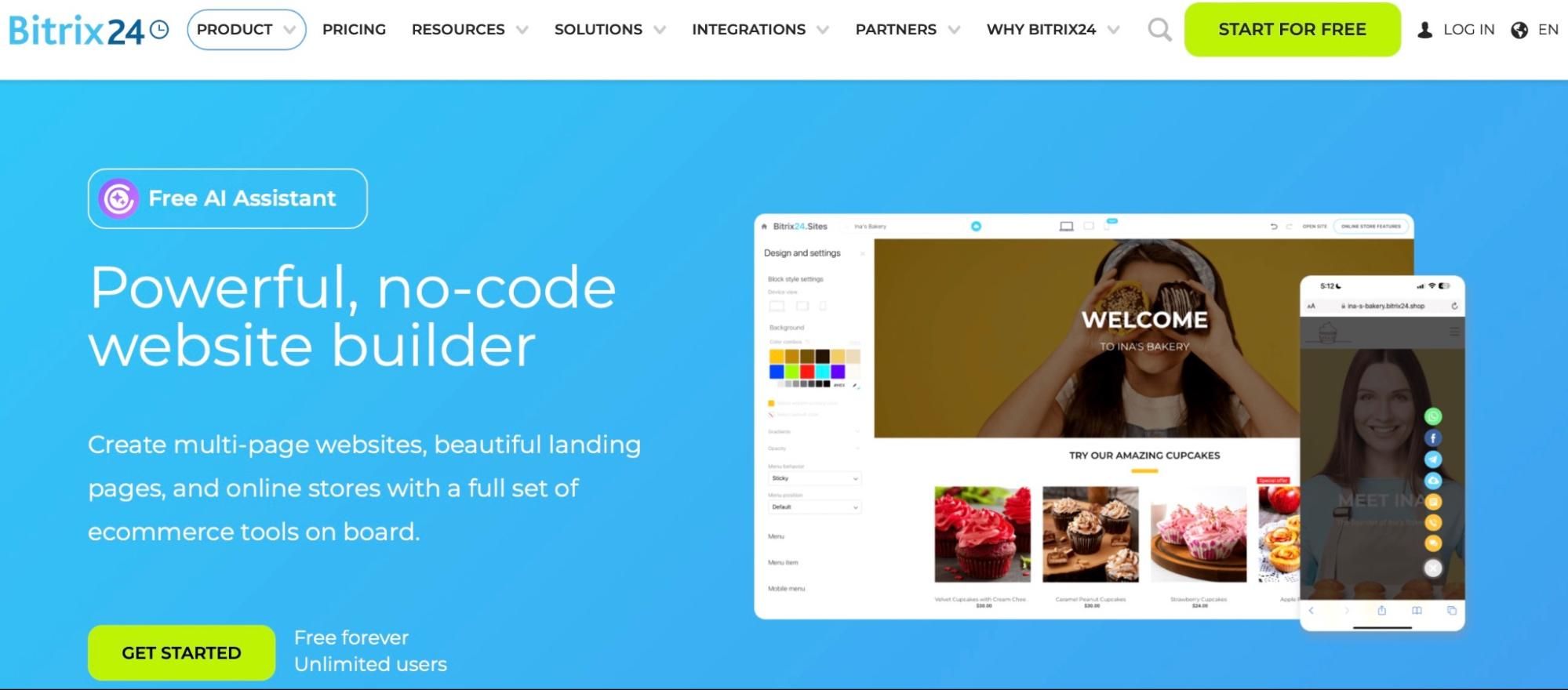
In addition to the template and design options, Bitrix24 also provides:
- Widgets for adding things like online chat, messenger integration, and application processing
- Integration with social media platforms, so you don't have to monitor each one separately
- Full e-commerce functionality like shopping carts, order processing, delivery, and payments
- Marketing tools and CRM (customer relationship management) features
The great thing about Bitrix24 is that it makes building a website really streamlined. You just need to pick a template, arrange the different content blocks, add your own information – and you're all set! The AI features and built-in tools take a lot of the work out of creating a professional-looking website.
Custom website
These days, content management systems (CMS) have gotten so advanced that you can actually build websites without needing to know how to code. In the past, creating a website from scratch required a lot of technical knowledge. However, CMS platforms have made it much easier for people without coding skills to build professional-looking websites.
That said, there are still plenty of people who prefer to build their websites completely from scratch, without using a CMS. But this approach is becoming less common as CMS tools become more powerful and user-friendly.
For those with some experience in web development – things like HTML, CSS, JavaScript, PHP, and SQL – it's still possible to create and host a website on your own, without using a CMS. But in addition to those programming skills, you also need to understand design principles, the basics of user interface and user experience (UI/UX), and the technical details of domain registration and website hosting.
Trying to figure out all of those different components from scratch can take a lot of time and resources. It's a big learning curve for someone without prior experience.
So for most people, using a content management system is the easier and more practical choice these days. The CMS platforms handle a lot of the complex technical work, allowing you to focus on creating great website content and design.
Pros and cons of CMS and custom websites
The main advantages of using a CMS and their pre-made designs are that they are very accessible and easy to use, even for people without technical skills. CMS platforms also come with tons of ready-made design templates and solutions. And on the CMS provider's own website, you can often get the hosting and domain name all in one package, so you get everything you need in one place.
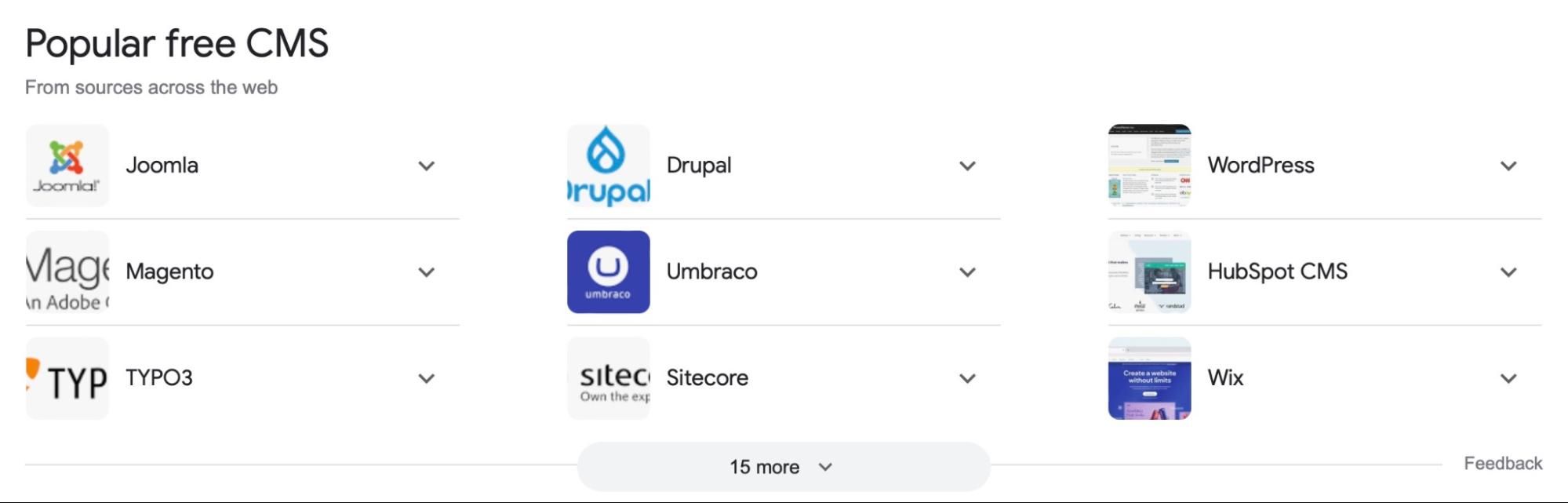
Another big advantage is that many CMS options are available for free.You don't have to pay anything to use them.
The main downside of the CMS approach is that you may not be able to solve very specialized or unique problems with their pre-made features. But those kinds of highly customized needs are pretty rare and usually only relevant for people with bigger budgets.
On the other hand, the benefits of creating a website completely from scratch are that you have full control over the entire process. You don't have to worry about losing your data if the CMS company ever decides to stop operating in your country or if the template gets hacked.
But the big downside of the DIY website approach is that you need to have strong technical skills – things like coding in HTML, CSS, JavaScript, PHP, and SQL. If you don't already have those skills, you'll have to invest a lot of time and effort into learning them just to build something more complex than a simple one-page website.
What is better: Making a website yourself or ordering from a developer?
Creating a website yourself is a good idea if:
- You don't have much of a budget to spend on website development.
- Using a content management system (CMS) or working with a designer doesn't quite fit your needs.
- You already have the necessary technical skills and experience to build a website from scratch.
If none of those conditions apply to you, then it's probably better to have your website developed by a third-party professional.
Hiring a professional web developer has a few key advantages:
- You can be sure you'll get exactly what you ordered, with no surprises.
- You can implement a truly unique design and functionality that you can't get from a pre-made template.
- It frees up your own time to focus on other important tasks.
- You'll get ongoing support, like help with renewing your domain and hosting.
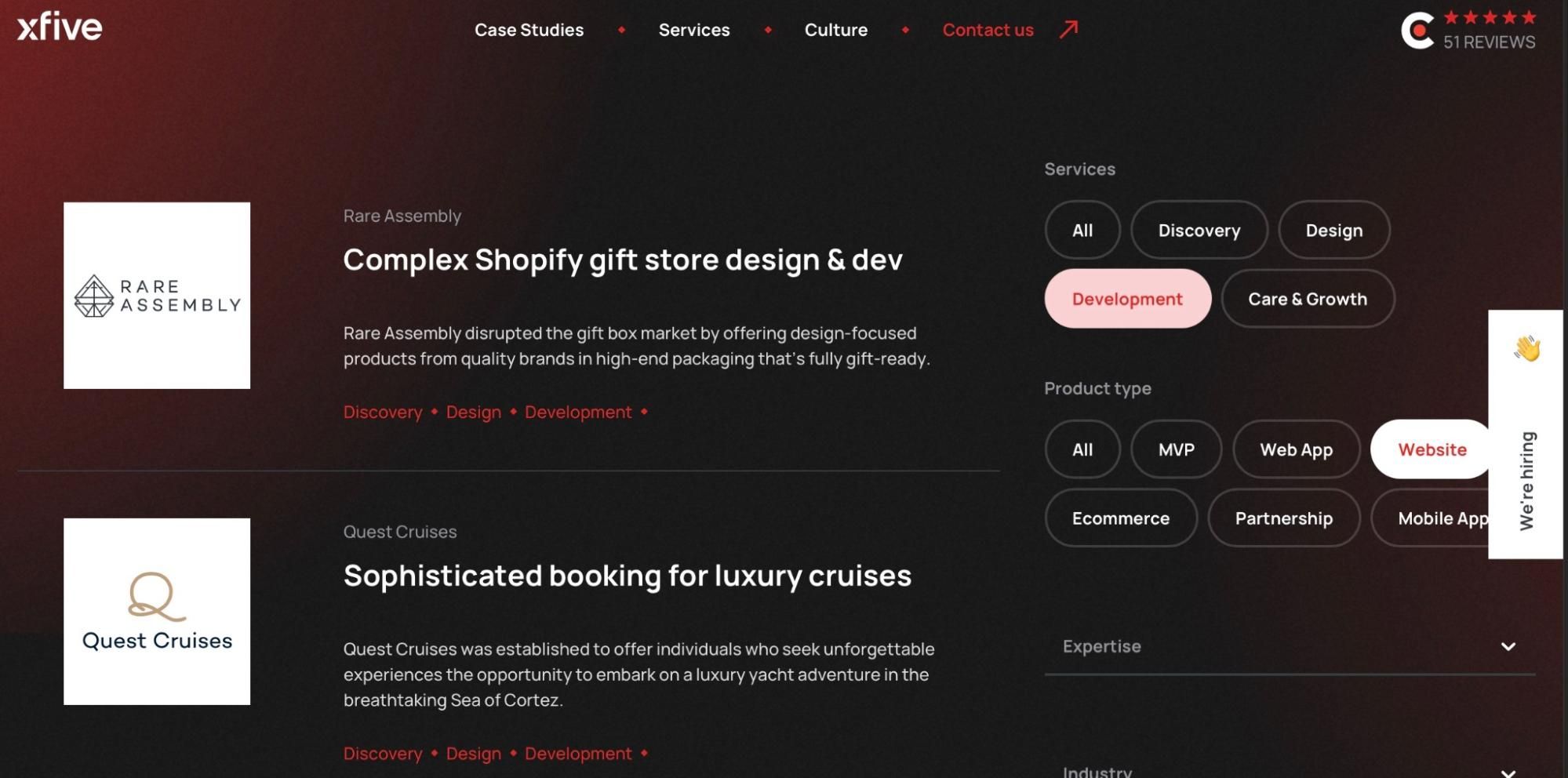
Most professional web developers will have a portfolio of past projects they can show you.
But it's important to remember that quality web development services don't come cheap. So you'll need to find the right balance between your expectations and your available budget.
Domain registration
In order for your website to be accessible to users online, you need to register a domain name. You can usually do this through a domain name registrar or through your website hosting provider.
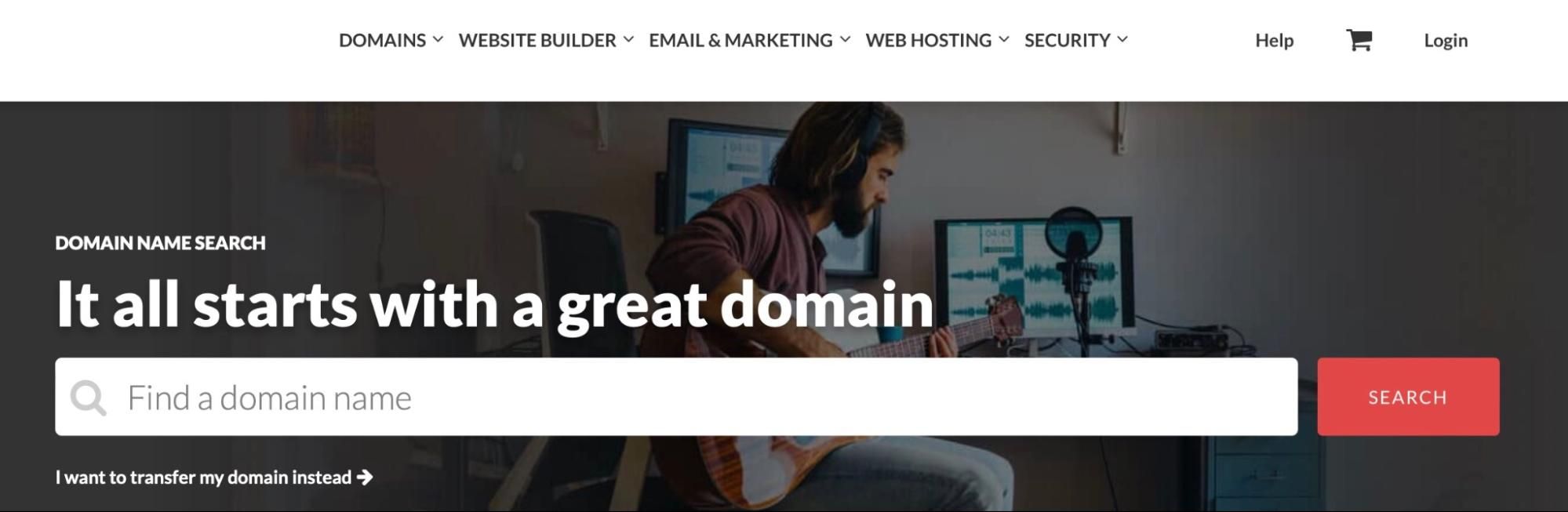
One of the top domain name sellers is a company called Domain.com.
When you're choosing a domain name, there are a few important things to keep in mind:
- It should be closely associated with your company and its products or services. This helps people remember and find your website.
- It should be easy to pronounce and remember. Avoid anything too long or complicated.
- Choose an appropriate domain extension, like .com, .org, or .net.
- Make sure the domain name complies with any relevant laws or regulations.
- Check that the specific domain name you want is actually available to purchase.
Once you've settled on the perfect domain name, it's a good idea to go ahead and register it right away. That way, your competitors can't swoop in and grab it before you.
Registering a good domain name is an important first step in getting your website set up and accessible online. Take the time to choose wisely, and then secure that domain name as soon as possible.
SEO-optimization of the website
SEO is a set of strategies and techniques used to increase a website's ranking and visibility in search engine results. The main goal is to attract organic traffic – that is, people who find your website on their own, rather than through paid advertising.
There are a few key things you need to focus on for effective SEO:
- Keyword research: Identifying the specific words and phrases that potential customers use to search for your products or services online. Incorporating those keywords into your website content is crucial.
- High-quality, relevant content: Creating informative, engaging, and unique content that provides value to your audience. This helps build trust and authority with search engines.
- Technical optimization: Ensuring your website's code, structure, metadata, and other technical elements are properly set up to be crawled and indexed by search engines.
- Building backlinks: Getting other reputable websites to link back to your website, which signals to search engines that your content is valuable.
- Audience engagement: Interacting with your website visitors, responding to comments, and encouraging them to share your content.
The most important thing to understand about SEO is that it's an ongoing process, not a one-time fix. Search engine algorithms are constantly changing, so you have to continually monitor, analyze, and adjust your SEO strategy. While SEO can seem complex, it's one of the most effective ways to grow your website's visibility and traffic organically. Getting on the first page of Google search results can be a game-changer for driving new visitors to your website.
Conclusion
Having a website these days is pretty much a necessity because the world is just so digital now – there's no avoiding it. The good news is there are plenty of ways to get your own website out there and share your message with the world. You can create a website yourself using a content management system (CMS) or work with a designer. Or you can hire a professional web developer to build it for you. It really depends on your goals and how much you want to spend.
But just having a website isn't enough. You need to make sure your website gets high-quality traffic which you can make money from.
One way to get traffic is by using a fully managed advertising network like MyBid. With MyBid, you get a personal manager who will handle your ad campaigns for you. Also, 90% of the ads are shown on websites that are part of the MyBid network, which makes it more likely you'll get high-quality leads.