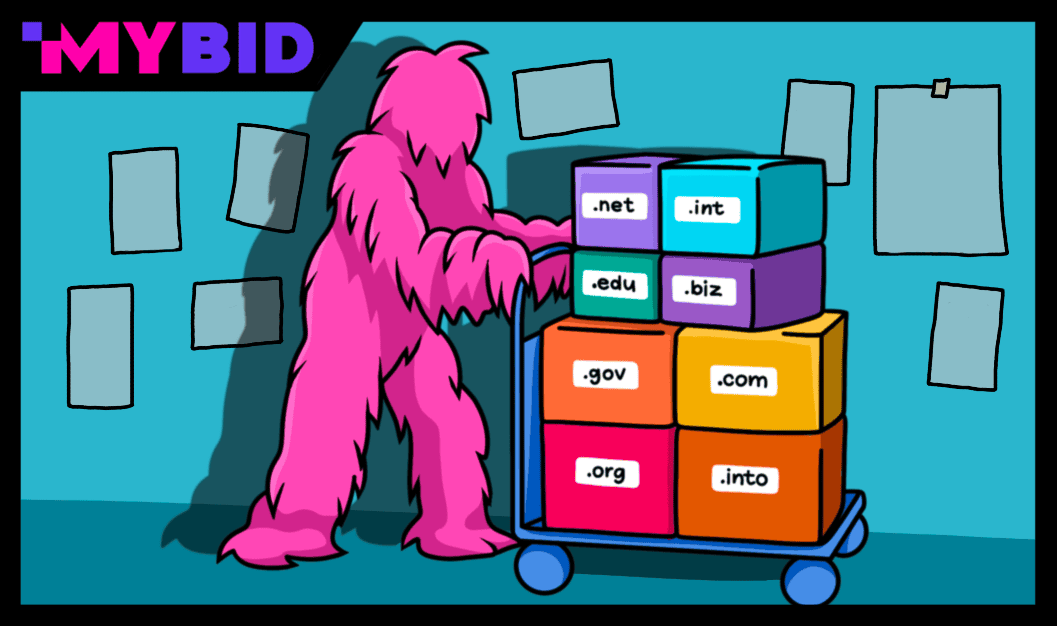Switching to a new domain is something all website owners face, especially arbitrageurs and doorway page creators. Often the cause of this is sanctions from search engines (in most cases).
However, moving a site is not easy. The process is complex and time-consuming. The action itself is quick, but sometimes you have to wait several weeks. If something is done incorrectly, you can lose traffic, drop in search engine rankings, and anger users.
Changing a domain solves several tasks at once:
- You can outmaneuver competitors if you want to update your brand or come up with a more memorable name.
- A new domain can improve the site’s SEO positions if the old address contains ineffective keywords or has a bad reputation.
Today, we will tell you how to prepare for moving your site to a new address. We will explain the steps to take and the tools to use. We will discuss setting up redirects, working with Yandex.Webmaster and Google Search Console. And, of course, we will talk about what to do after the move.
MyBid publishers don't worry about technical aspects—our managers help them with that. Join us quickly and start earning with us!
Read next: Discover real affiliate marketing earnings in 2025, Build your own Telegram app and Understand Rev Share in arbitrage.
Reasons for Changing a Domain
Before changing a domain name, you need to understand why this is done. All these reasons are somehow related to traffic:
- Inappropriate name: The current domain name may not fit the business or be difficult to remember. Changing it to a more understandable and memorable one can improve perception.
- Business direction change: If the company has expanded its services or changed its positioning, the new address should reflect the new philosophy of the company.
- SEO optimization: If the domain is under sanctions, it can negatively affect the search engine ranking. This is the main reason why arbitrageurs change old domains.
- Legal issues: Switching to a new domain is sometimes associated with legal problems, such as copyright infringement.
These are the main reasons. There are others, but they are more related to corporate activities and are not of interest to us in the context of affiliate marketing.
How to Analyze a Site Before Moving: What to Pay Attention To
When moving a site to a new domain, it is important to pay attention to the following indicators:
- Traffic: Total number of visitors, unique visitors, sources of traffic (organic traffic, direct traffic, referrals, etc.);
- Search engine positions: Keyword positions before and after migration, number of page indexes in search engines;
- Domain authority: DA (Domain Authority) and PA (Page Authority) of the new domain, comparison with the old address;
- Site loading speed: Page loading time before and after migration, performance evaluation (e.g., using Google PageSpeed Insights);
- Clicks and CTR (Click-Through Rate): Changes in the number of clicks on pages in search results;
- Indexing errors: 404 errors (pages not found) after the move, checking the robots.txt file and the presence of a sitemap (sitemap.xml);
- User behavior analysis: Time spent on the site, bounce rate, conversions and goals (e.g., form submissions, purchases, etc.);
- Link mass: Number of outgoing and incoming links to the new domain, loss or acquisition of links after changing the domain;
- Social signals: Interaction and mentions on social networks after the move;
- Email: Problems with email newsletters if they were tied to the old domain;
- Error monitoring in Google Search Console: Detection and elimination of errors related to the move;
- Competitor analysis: Monitoring the positions and traffic of competitors on the old and new domains.
Be sure to plan and test all stages of the move to minimize traffic loss and maintain search engine positions.
Choosing a new domain for your site is an important step that can affect its visibility and success. Here are some tips on how to choose a domain that will be better than the previous one.
How to Switch Domains for Google and Yandex: What is a 301 Redirect + Step-by-Step Guide
First, you need to understand what 301 and 302 redirects are.
301 Redirect: This tells search engines that the site or page has permanently moved to a new address. It’s important to monitor user behavior after the move—if they continue to use redirect links, it’s better to replace them with direct ones. The most common use case for a 301 redirect is when purchasing a new domain or buying all similar domain names to cover as many spelling variations as possible and avoid counterfeits.A 301 redirect can also be used to designate the primary domain (with or without www) or when merging websites. It’s useful to use a 301 redirect when determining the main domain of the site: www.example.com or example.com. Also, if you have merged two websites and have outdated URLs.
302 Redirect: This is for temporarily moving a site, for example, during maintenance. This type of redirect can also be used when testing new pages and getting feedback from users, but in practice, it is quite rare.
How to Switch a Domain in Yandex
The first step is to add both new and old domains to Yandex.Webmaster. Then, following this instruction, confirm ownership rights.
The next stage involves checking the sites for other redirects, the www prefix, the status of the new domain as non-primary, the availability of domains for crawling by robots, and permission for indexing. Also, check the site’s robots.txt file according to this guide.
The final step is to set up a redirect with HTTP codes 301 or 302. The redirection should lead from the pages of the old resource to the corresponding pages of the new one. If there are changes in the domain name or directory names, don’t forget to set up a double redirect.
Also, make sure that you redirect from the homepage of the old resource to the homepage of the new one, and that all old pages redirect to their new counterparts. Important: if you have more than two sites in the merge, check for redirects on each domain in the group.
And the final touch: go to Yandex.Webmaster, select the site you want to move from, find “Indexing” -> “Site Move” in the settings, and enter the new address there. Click save. Then wait a few weeks for the notification.
How to Switch a Domain in Google
The most effective way to redirect traffic from one domain to another for the Google search engine is to use a 301 redirect, which will work only for the Google bot. To implement this method, you need to follow these steps:
- Set up a 301 redirect from all site mirrors available to Google to the desired mirror.
- Add the new domain, to which you plan to redirect traffic, in Google Webmaster Tools.
- Submit a request for the new mirror in all site mirrors in Google Webmaster Tools.
- In the site management panel, select the new domain, check that the redirect works, and submit a request to move.
- After completing all the steps, if everything went successfully, a message “Submitted” will be displayed on the page. It is expected that within 1-3 weeks the site will be redirected to the new address in Google.
Conclusion
Switching a domain is a lifesaver for many webmasters and arbitrageurs. Essentially, it is one of the few ways to get rid of sanctions on your site. But this article will also be useful for those who run a regular business online and face other reasons for moving the site. We hope this material was useful to you and that you can move to a new domain by following our instructions.