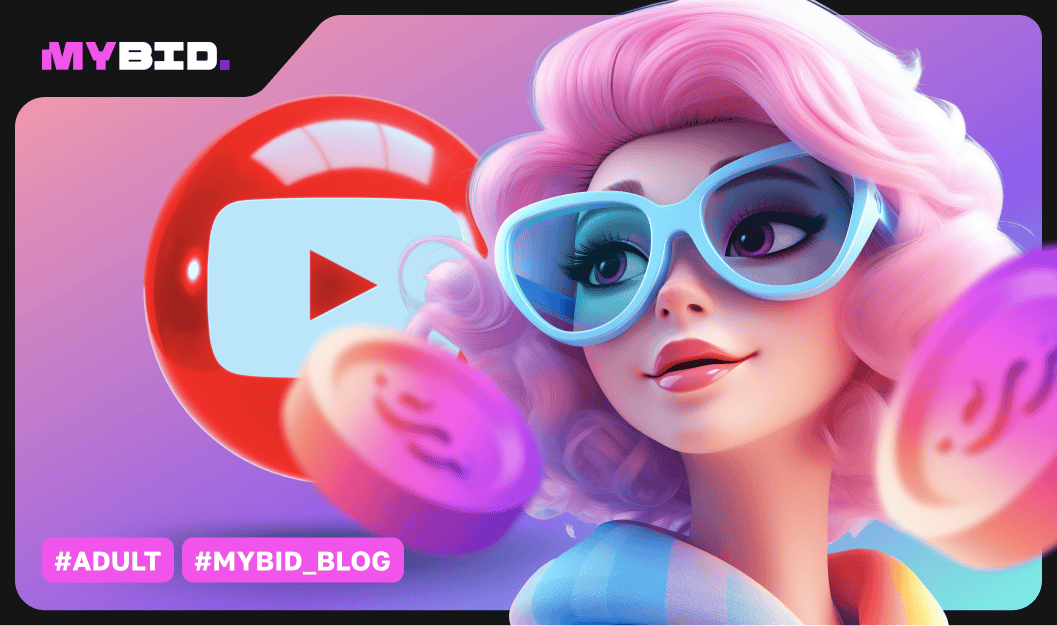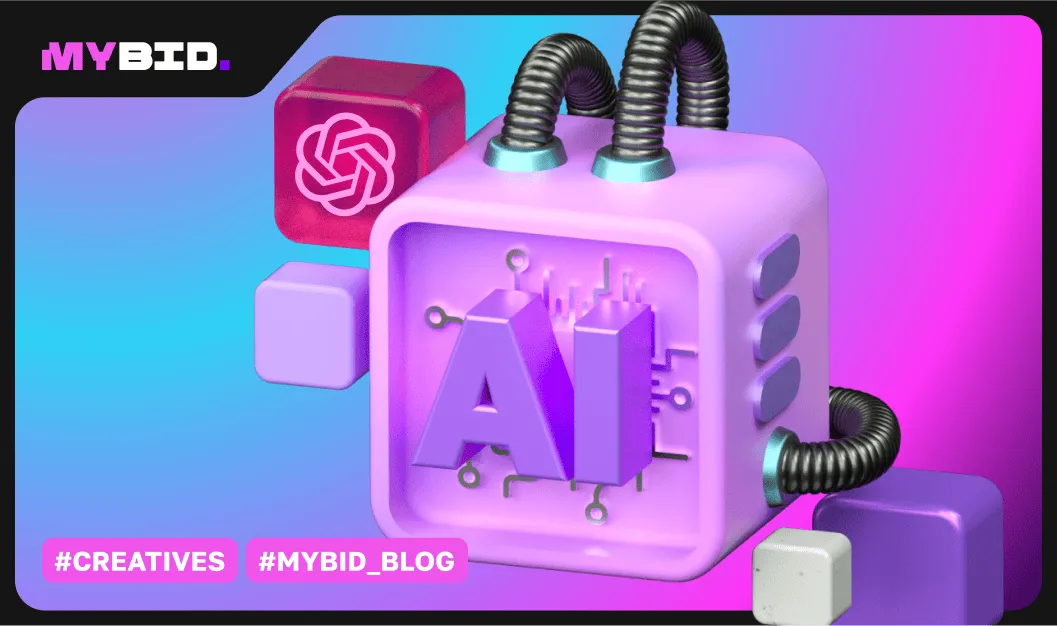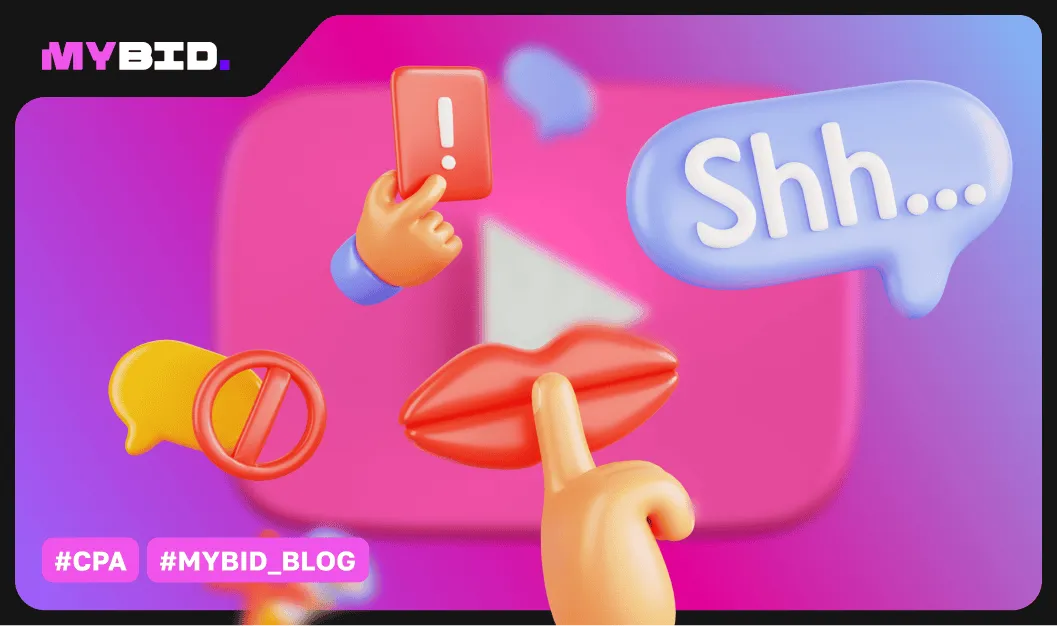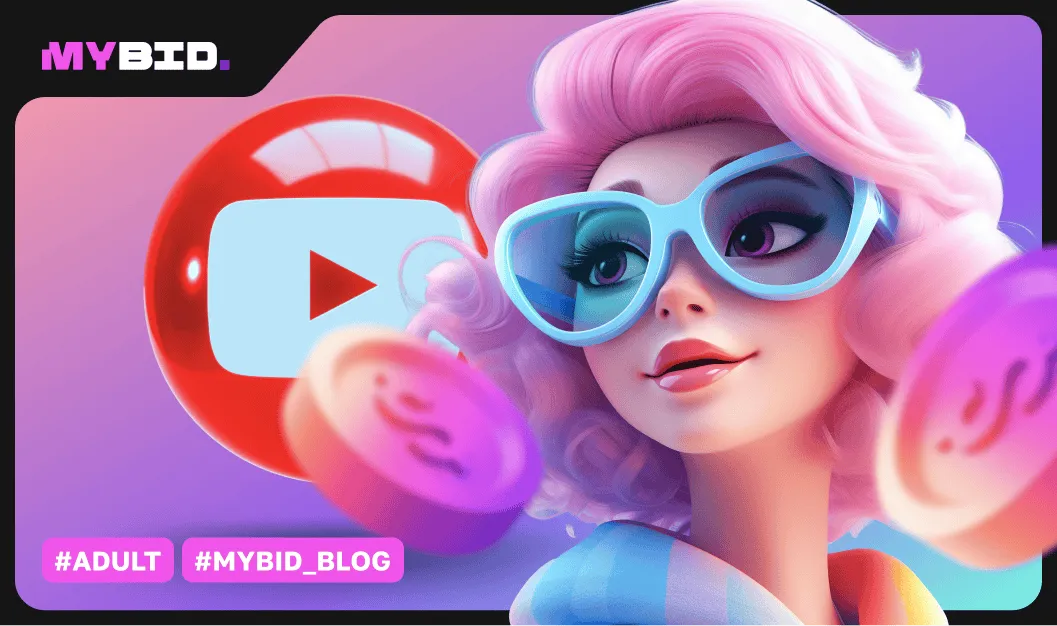Artificial intelligence (AI) is advancing rapidly, and one of the most interesting developments is deepfake technology. In this article, we’ll explore what deepfakes are, how they’re used by affiliates, and share a list of the top tools for creating them. Plus, we’ll give you some tips on how to make money from your deepfake creations.
What is a deepfake?

A deepfake combines "Deep Learning" and "Fake" to describe an AI-driven method of altering images or videos.
Over the past couple of years, the quality of deepfakes has improved drastically thanks to advancements in AI, making them easier and more affordable to create.
Initially, deepfake technology was often used to generate explicit adult content, but it now has a variety of applications, which we will discuss shortly.
How to create a deepfake
Creating a deepfake is simpler than you might think. Here’s a step-by-step guide:
- Find the original material: Start with the video footage you want to modify.
- Upload it to an AI tool that generates deepfakes: Find an AI tool that generates deepfakes and upload your video. We’ll cover the best AI tools for this later on.
- Generate the video: The AI tool will use its AI capabilities to swap faces and generate the finished deepfake.
Making money from deepfakes
Deepfakes aren’t just for fun, they can also be used to make money. Here’s how to do it:
- Select an offer in an affiliate program: Choose a product or service to promote.
- Choose a traffic source: Decide where to advertise your affiliate offers.
- Use AI to create deepfake video ads: Use AI tools to design compelling and convincing deepfake videos that you will use as advertisements for the affiliate offer.
- Launch and optimize your advertising campaigns: Launch your advertising campaigns and continuously refine them for better performance.
A good way to get traffic for your offers is to use the MyBid advertising network. MyBid has a fully managed system where you get a personal manager. This manager not only provides expert advice, but they also handle all the practical work of setting up your ad campaigns, launching them, optimizing them, and scaling them up over time.
MyBid makes it really easy to run successful advertising campaigns for whatever offers you're promoting.
10 best tools for creating deepfakes
DeepFaceLab
One of the most well-known applications for creating deepfakes is DeepFaceLab. This program used to only work with certain Nvidia video cards, but now it works on both Windows and Linux computers.
To make a deepfake video with DeepFaceLab, you need two videos:
- A video with the face you want to put into the new video.
- A video of the person you want to put that face onto.
DeepFaceLab takes these two videos and analyzes them to identify the key features of the faces, like the eyes, mouth, and nose. It then uses artificial intelligence to basically swap the faces, putting the first face onto the second person's body.
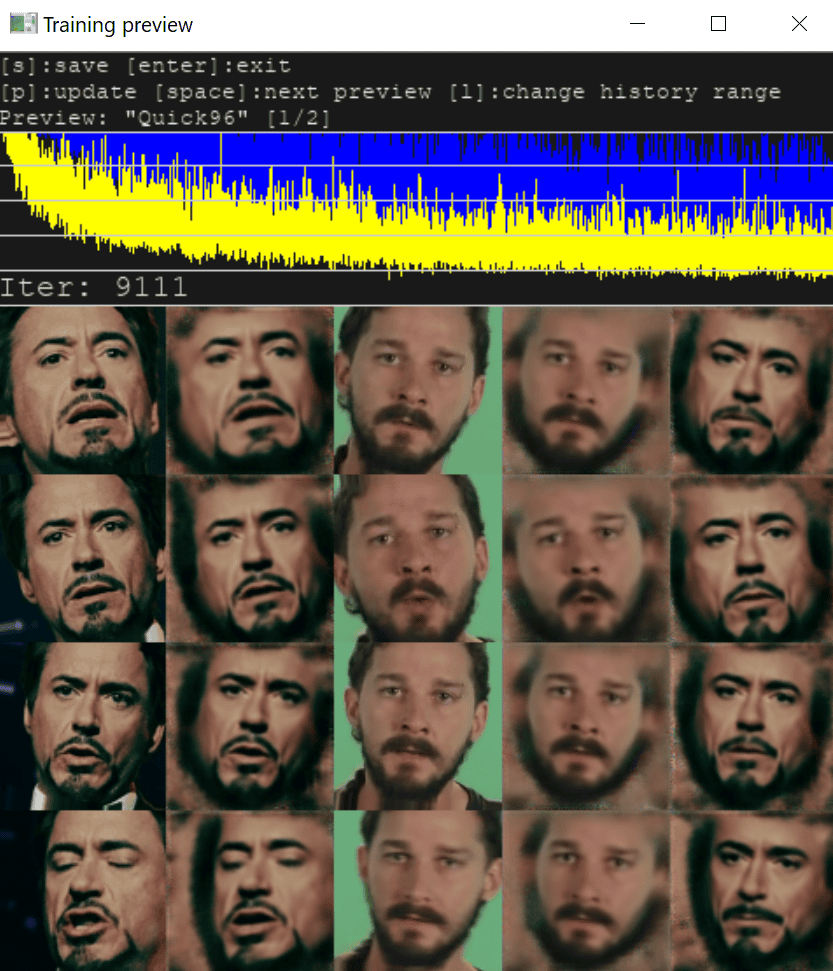
The program compares the original video to the new deepfake video. If the result doesn't look good enough, the AI adjusts some settings until it gets an acceptable final video. This back-and-forth process of trial-and-error is called "supervised learning".
At the end, the AI combines the two videos into one, with the new face seamlessly placed onto the second person.
It's important to note that making high-quality, long deepfake videos requires a lot of computing power. But DeepFaceLab has become the most popular tool for creating deepfakes, making about 80% of all the deepfake videos out there.
The following functions are built into the service:
- Swap faces in photos
- Facial rejuvenation
- Whole head replacement
- Lip movement manipulation
- Adjust image resolution and quality
Pros | Cons |
The program is completely free | The interface is challenging for beginners |
A wide range of video creation features | Requires a powerful PC for video creation |
Regular updates and improvements |
|
Faceswap
Faceswap is another great tool that works on Linux, macOS, and Windows. Like DeepFaceLab, it's completely free. Faceswap offers several models for different needs:
- Lightweight: A stripped-down model designed to run on GPUs with less than 2GB of VRAM. It can also be used on more powerful computers for quick initial results before moving on to an advanced model.
- Original: The first model, which gives average results.
- Unbalanced: A highly powerful model that can be customized to achieve perfect results.
- RealFace: The successor to Unbalanced, this model is easy to set up and excels at face replacement.
There are also other models like Dlight and the Phase-A model designer, recommended only for experienced users.
Pros | Cons |
Completely free to download and use | It has a complex interface |
Large selection of models for different needs | Faceswap hasn’t been updated in a while, so its quality is behind some competitors |
Recover
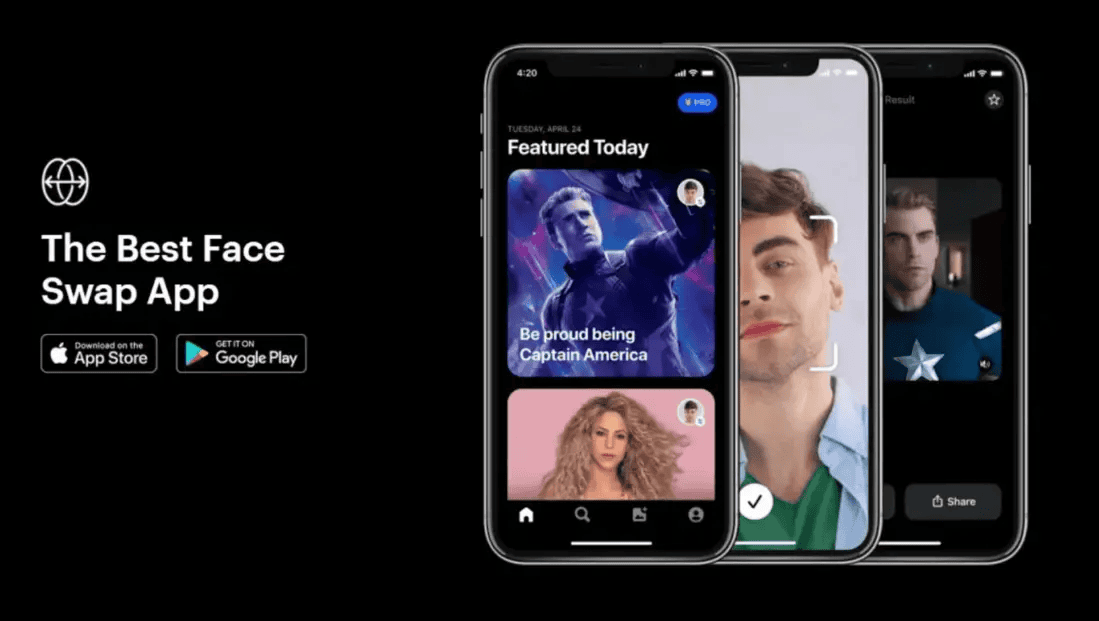
If you’re looking for a mobile option, Reface is a fantastic choice. Unlike the previous two AI tools that require a PC, Reface works directly from your phone.
The process is incredibly user-friendly and doesn’t require you to dive into user manuals. Simply select a GIF or photo, upload your face (or even a celebrity's face for fun), and the app quickly performs the face swap on the selected material. Reface also analyzes the uploaded materials to produce higher-quality images during processing.
However, keep in mind that the angle of the faces in the original and target images needs to be similar. If the angles differ too much, the symmetry might be off in the final video.
The app is free to use and has many features, but videos will include watermarks unless you opt for a Pro subscription.
Pros | Cons |
Simple interface | Includes paid features |
Large selection of functions | The program may not work well with certain angles |
Quickly creates video content |
|
Deepfakes Web
If you prefer not to install an application, Deepfakes Web is a great web-based option. This tool works directly through your browser.
Deepfakes Web offers a free version, but to unlock all its features, you’ll need a premium subscription, which costs $19 per month.
On average, it takes about 5 hours for the program to analyze the original material and generate the deepfake.
However, with a premium subscription, you can create content 5 times faster.
Pros | Cons |
Works online | Expensive subscription |
High-quality face replacement with excellent contour matching | Works slowly without a premium subscription |
DeepNude.ai
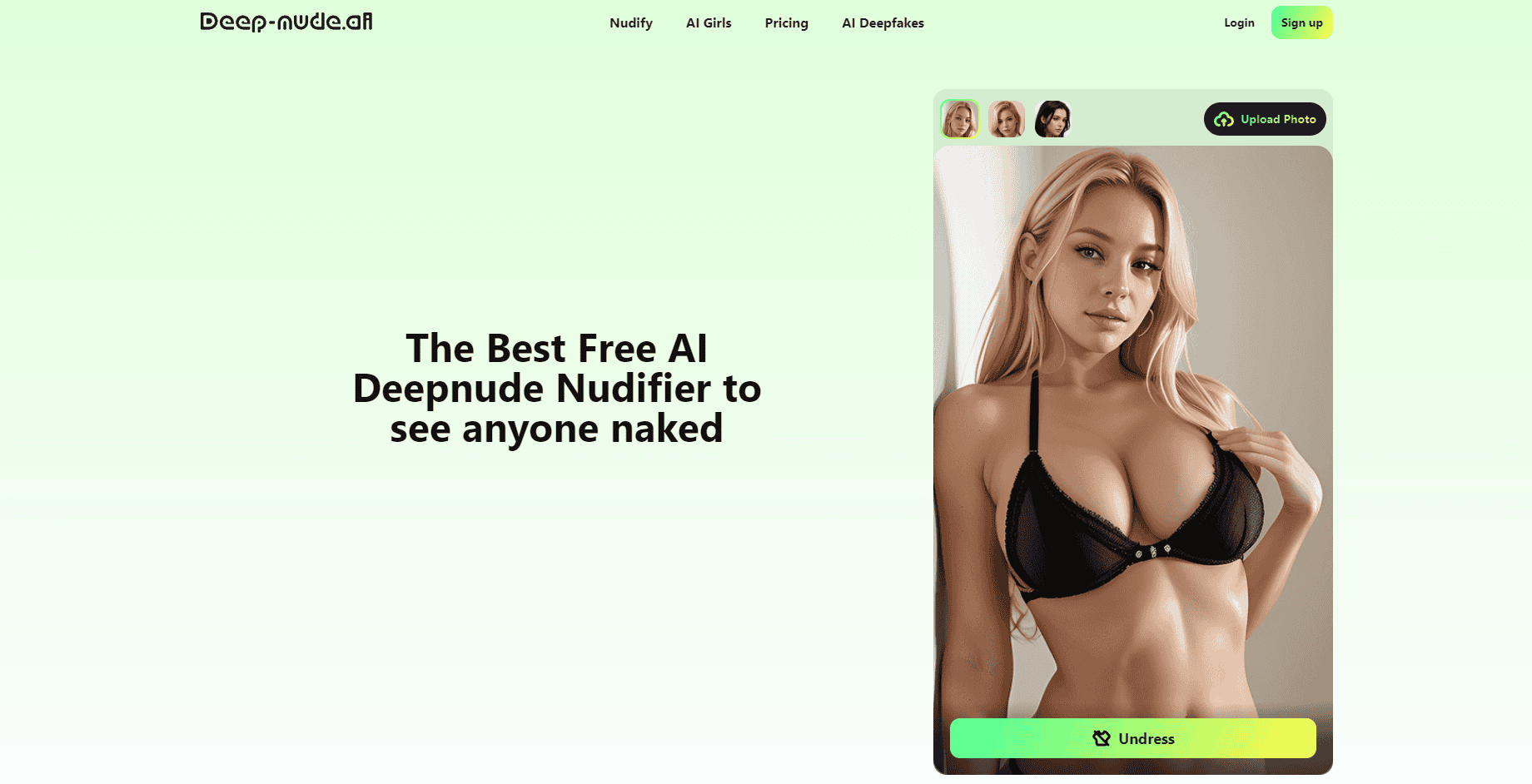
No list of the best deepfake tools would be complete without mentioning DeepNude.ai, a tool tailored for producing adult or dating ad creatives.
DeepNude.ai offers several features:
- Undress a girl in a photo
- Edit images (e.g., enlarge breasts)
- Change a girl's face in a photo
- Create an AI-generated girl from scratch
DeepNude.ai is known for its quick and efficient image creation, resulting in quite attractive final products.
Pricing
- $25 for 100 credits (300 credits for $55)
- Undressing a girl in a photo costs 1 credit
- Generating an AI girl costs 1 credit
- Creating a deepfake video costs 2 credits.
However, you can generate up to 2 images per day for free.
Pros | Cons |
Works online | Expensive, especially if you need a lot of content |
Creates high-quality images and videos |
|
Simple interface with lots of settings |
|
Allows users to pay with cryptocurrency |
|
Impressions

Impressions is another tool that lets you swap your face (or someone else's) with a celebrity's face. To make a video, just pick a famous person, upload your video, and wait for the AI to process it and put the new face on.
The app also has some audio tracks you can use to make the lip movements look right.
Impressions is free to use, but any videos you make will have a watermark on them. You can pay a small fee to remove the watermark.
Pros | Cons |
Basic features are free to use | Only images of selected celebrities are available |
Lots of filters and processing options | Works slowly |
Simple interface | Free version has a watermark on the videos |
NeuMan
Apple's developers created an open-source AI tool called NeuMan that lets you make deepfake videos in just seconds.
The NeuMan algorithm is designed to be able to copy not just a person's face, but other parts of their body too. The tool can separate the person from the background and then reassemble the scene, adding different actions and movements.
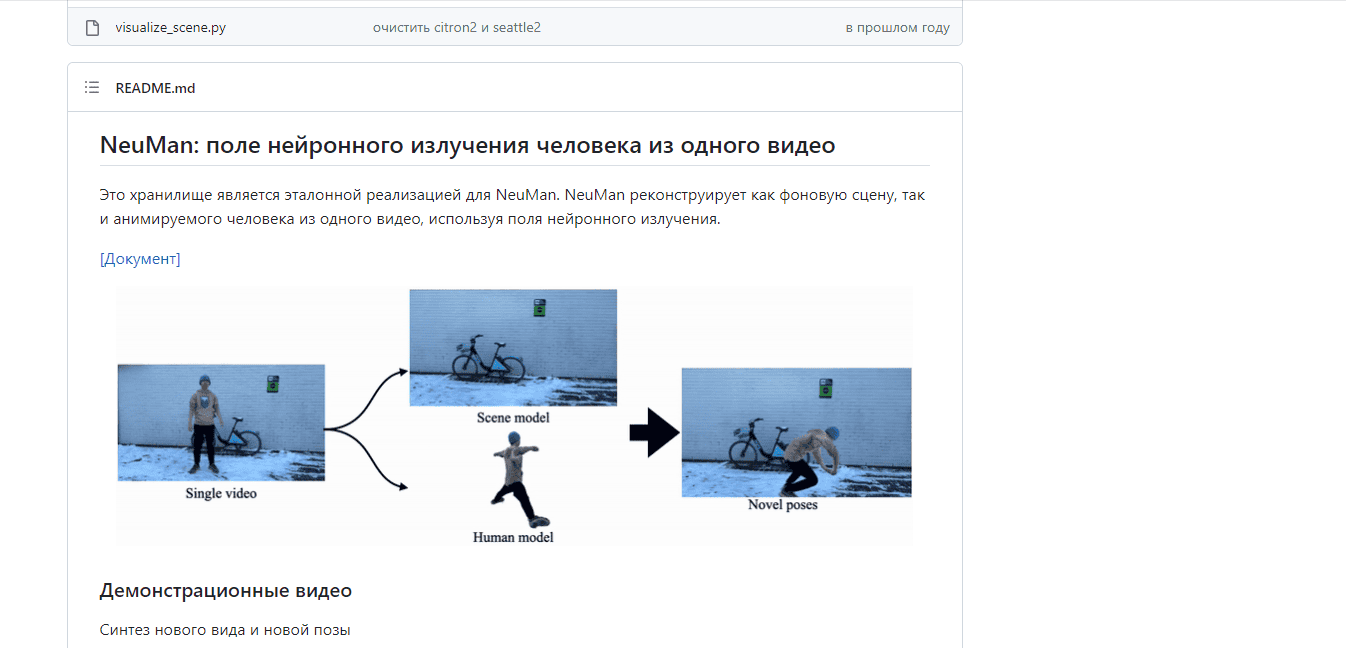
NeuMan is available for free, but it requires the user to have a powerful computer and good technical knowledge. You'll need to read the detailed instructions on GitHub before using it.
Pros | Cons |
Free app | High technical knowledge required to use it |
Can realistically replace faces and objects in videos | Needs a very powerful computer to run smoothly |
Lots of customization settings |
|
Avatari.fy

Another way to make deepfake videos is with the Avatari.fy AI tool. This tool lets you replace your face in any photo.
You just upload an image, and the AI will transfer facial expressions onto it. It can do simple lip-syncing and head movements, up to very advanced animation that syncs with speech.
The free version adds a watermark to the videos, but you can pay for a subscription to remove it.
Pros | Cons |
Large library of sound effects and animations | Limited number of free video generations per day |
Very realistic head and facial animations | Need to pay to remove watermark |
Wide selection of photos |
|
Live mode with avatar overlay and voice substitution in real-time |
|
Wisecut
Wisecut is an AI tool designed for video processing, particularly for content creators. Here are some of its key functions:
- Trimming videos to Reels, YouTube Shorts, or TikTok format
- Face recognition and replacement in videos
- Voice recognition and automatic subtitle generation
- Removing pauses from videos
- Selecting background music and balancing its volume
Wisecut offers a free plan, as well as Starter ($10/month if billed annually) and Professional ($29/month if billed annually) plans.
Pros | Cons |
Wide range of video editing features for content creators and UGC creators | Limitation on video generation time (up to 32 hours/month) |
Relatively high-quality generation | The free plan includes a watermark |
FaceMagic
FaceMagic allows you to upload your own video or photo and replace the face in it. The app features a large library of video clips from popular films and TV series, so you can try on the image of Iron Man or The Witcher.
Here are the restrictions for uploaded files:
- Videos up to 10 minutes long and 500 MB
- Photos up to 10 MB
- GIFs up to 15 MB
A premium subscription that removes these restrictions costs $10 for one month or $50 for a year.
Pros | Cons |
Very high-quality face replacement in videos | Free version includes a watermark |
Convenient media library | Many functions are available only in the premium plan |
Conclusion
Deepfake videos are getting better all the time. A well-made video featuring a celebrity or an attractive model can grab people's attention and boost your conversion rates.
As an affiliate, it's smart to test different advertising approaches when using this new deepfakes tech. The MyBid advertising network offers a variety of ad formats like push notifications, pop-ups, banners, and native ads with high-quality traffic from over 200 geos at reasonable prices.
In addition, each affiliate is assigned a personal manager who helps to select the right ad creatives, as well as launching and optimizing your campaigns for maximum impact.