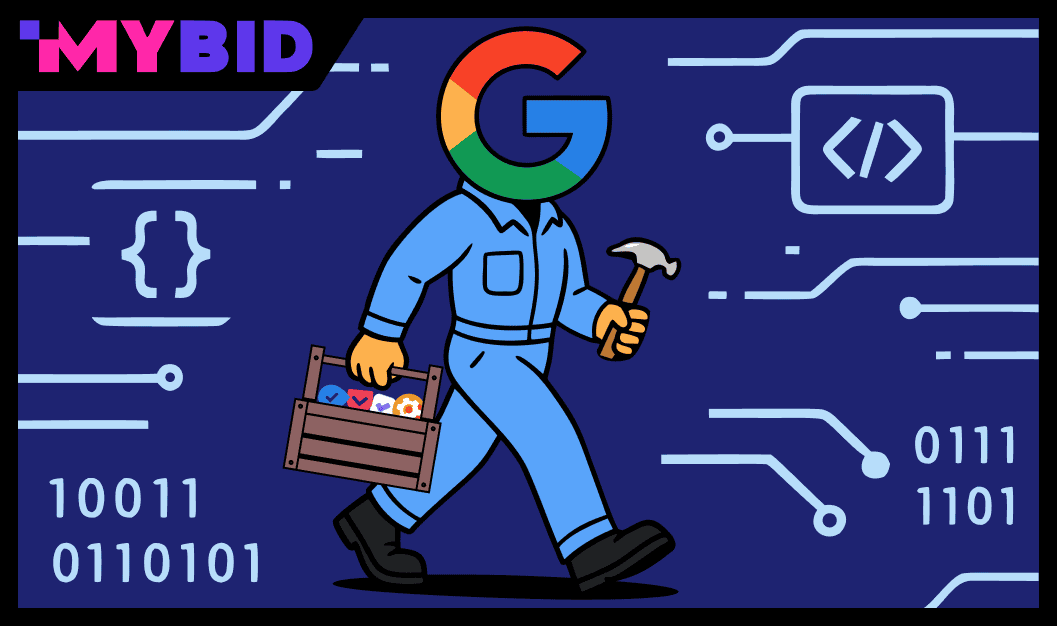
Still building UTM tags by hand? Come on. It’s the age of automation, and you’re stuck in 2013 with an Excel sheet and copy-paste? Honestly, it’s not just inefficient anymore — it’s painful. And not the kind that goes away after a coffee break.
Today’s browser extensions aren’t just “nice extras.” They’re the crutches holding up your entire workday. Without them, it’s like being stuck in an airport with no Wi-Fi. Technically survivable, but why would you?
What do they actually do? In plain terms:
They throw routine out the window. Anything that can be automated, gets automated. They give you real-time data — not “yesterday at 5 PM,” but right now. They let you peek at what your competitors are doing, almost like you’ve got their login.
Read also: Discover real affiliate marketing earnings, Learn how HR offers perform in arbitrage and Automate audio with the top 10 neural networks.
If your day feels like a never-ending loop of “where’s that tab?” and “where did I save that thing?” — it’s time for a change. Here’s what the best extensions can do:
1. Launch with keyboard shortcuts — forget the mouse.
2. Auto-fill everything — UTM tags, bids, creatives.
3. Like magic. Switch accounts — no more “log out, log in, forgot password.”
4. Restore sessions — browser crash? Everything comes back like nothing happened.
5. Bulk edits — a hundred campaigns? One click. Done.
6. The less time you spend on repetitive tasks, the more time you’ve got for what really matters — strategy.
Want to know where they’re spending their budgets? What creatives they’re testing? Where their buttons are and which trackers they’re using? Welcome to the world of ethical spycraft:
1. They save ads — headlines, copy, calls to action.
2. They analyze landing pages — layout, buttons, trackers.
3. They track ad frequency — who’s showing what, where, and how often.
4. They estimate budgets — based on reach, frequency, and other clues.
5. They send alerts — new campaign from a competitor? You’ll be the first to know.
6. Now you’re not just guessing — you’re in the know.
And knowledge, as they say, is power. And profit.
If you’re still manually adjusting bids or swapping out creatives — stop. Just stop.
Modern plugins can:
1. Adjust bids to hit your target CPA — no hands needed.
2. Pause campaigns during dead hours — no more wasted spend.
3. Generate reports — no Excel, no pain. Swap creatives based on rules — automatically.
4. Send alerts to Slack or Telegram — if something goes sideways.
The more you automate, the fewer mistakes you make. And the better you sleep at night.
Landing Page Scanner Checks pages across 100+ metrics: from SEO to UX. Compares with competitors. Gives clear advice on what to fix and where it hurts.
Your Digital Idea Drawer Saves articles, creatives, insights. Tags, sorting, search — all easy. Works even offline.
UTM Without the Pain Builds tracking links in seconds. Templates for recurring campaigns. Shortens URLs — no more mile-long links.
Clean, Readable Copy Checks for keyword stuffing. Gives readability tips. Fast analysis right in your browser.
Who Opened, Who Ghosted Tracks opens and clicks. Real-time notifications. Helps you send at the right time.
Lifesaver for Tab Hoarders Copies all open tabs in one go. Saves to TXT or CSV. Doesn’t lag, even with a million tabs.
Temporary Emails, No Inbox Clutter Disposable emails via Telegram. Quick sign-ups on any service. Keeps your main inbox clean.
Before installing anything, make sure to check:
Is it free or paid? Sometimes it’s worth paying to avoid the headache. Is it compatible? You don’t want extensions clashing with each other. Are there recent updates and good reviews? If the last update was in 2022, run.
With these tools, your browser becomes your command center. Just don’t go overboard. Five to seven plugins is the sweet spot. More than that, and they start getting in each other’s way.
Quick checklist:
Update your tools every six months. Try new ones — but test them on a sandbox account first. Make sure your team’s on the same page.
If media buying is Formula 1, these extensions are your pit stop, your turbo boost, and your backup car — all rolled into one.